
Install Nmap In Termux
Table of Contents
What Is Nmap ?/*
Nmap (Network Mapper) is a powerful open-source tool used for network exploration and security auditing. It’s designed to discover devices and services on a computer network, thus creating a map of the network. Nmap can be used for tasks like port scanning, service version detection, and OS fingerprinting to assess the security of a network.
Most pentester and network administrators use this tool to scan networks and to find vulnerability , and also discover hosts , ports, services etc.
Nmap is mostly used by network administrator to identify what devices are running on their systems , to discover hosts , services , open ports and detecting security risks.
Uses Of Nmap
Which systems are up ?
Which services are running on these systems ?

Nmap Uses ?
🔹 1. ARP Scan
Sends ARP requests to discover live hosts in the local network by mapping IP to MAC addresses.
Fast, stealthy, and limited to the same subnet — unaffected by firewalls.
🔹 2. ICMP Scan
Uses ICMP Echo Requests (ping) to check if remote hosts are online.
Can be blocked by firewalls and does not reveal port or service info.
🔹 3. TCP/UDP Scan
Sends TCP/UDP packets to probe open ports and running services on a target host.
Effective for service enumeration but more detectable and may trigger alerts.
Requirements
1. Any Linux Distro
2. Linux Basic
3. Nmap Tool
4. Nmap Basic
Install Nmap In Termux
Termux – pkg install nmap
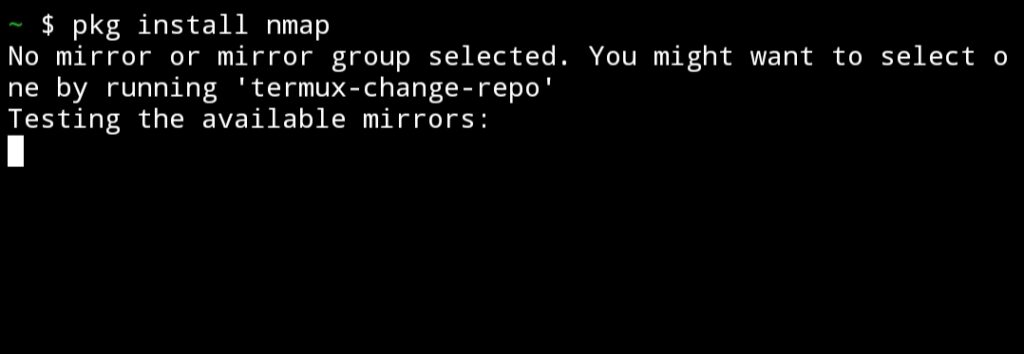
Arch – sudo pacman -S nmap
Kali Linux – sudo apt install nmap
- Download the latest version of Nmap in .tar.bz2 or .tgz format from https://nmap.org/download.html
- Decompress the downloaded file
- bzip2 -cd nmap-<VERSION>.tar.bz2 | tar xvf –
- cd nmap-<VERSION>
- Configure :- ./configure
📚 People Also Read
🔐 How to install SqlMap In Termux
🛰️ Top 5 Tools for Ethical Hacking on Android
Some Basic Command Line
Host Scanning
List Of Host
nmap -sL targetsOnline Hosts Without Port Scanning
nmap -sn targetsFor Only ARP Scanning
nmap -PR -sn targetsTo Discover Live Host
nmap -PE -sn targets [ PE - ICMP echo packets]
nmap -PP -sn targets [ PP- ICMP timestamp requests
nmap -PM -sn targets [ PM - ICMP address mask request ]Ping Scanning
TCP SYN Ping Scan
nmap -PS22,80,443 -sn targets [ It will scan only three ports ]TCP ACK Ping Scan
nmap -PA22,80,443 -sn targets [ It will scan only three ports ]UDP Ping Scan
nmap -PU53,161,162 -sn targets [ It will scan only three ports ]To Ping A website
nmap -sP www.google.com
It will show latencyNetwork Scanning
For Local Network Scanning
nmap 192.168.1.1/24It will scan local network and also some open ports
For Aggressive Scanning
nmap -A 192.168.1.1/24It will provide some extra data . scan another website or scanme.nmap.org to learn
Port Scanning
To Scan A Single Port
nmap -p 80 192.168.1.1/24
80 ( its a HTTP port )To Scan Multiple Ports
nmap -p 80,443 192.168.1.1/24If you find this port open then its a webserver
Quick Scan
nmap -F 192.168.1.1/24It’s faster than normal scan. ( Basic Information )
Nmap Version
nmap -VConclusion
Nmap is a powerful and useful tool for network security professionals and enthusiasts, and can be easily installed on your Android device using Termux. By following the steps outlined in this guide, you can have Nmap up and running on your device in no time, and start using it to scan your local and remote networks for hosts, services, and potential vulnerabilities and threats.Install Nmap In Termux Install Nmap In Termux.
Some QnA
Q1: What is Nmap?
A: Nmap (Network Mapper) is an open-source network scanning and security auditing tool used to discover hosts and services on a computer network, thus creating a “map” of the network.
Q2: How can I install Nmap on Termux?
A: You can install Nmap on Termux by opening the Termux app and running the command:
- pkg install nmap
Q3: How do I perform a basic network scan using Nmap in Termux?
A: To perform a basic network scan, open Termux and run the command:
nmap target_ip_or_hostname.
Replace target_ip_or_hostname with the IP address or hostname you want to scan.
Q4: What are some common Nmap scan types?
A: Some common Nmap scan types include:
- TCP SYN Scan: -sS
- TCP Connect Scan: -sT
- UDP Scan: -sU
- Comprehensive Scan: -sC
- Operating System Detection: -O
- Version Detection: -sV
Already mentioned in the article read it for additional usage.
Q5: How can I save the Nmap scan results to a file in Termux?
A: You can save Nmap scan results to a file by using the -oN or -oX options followed by the desired filename. For example:
nmap -oN scan_results.txt target_ip.