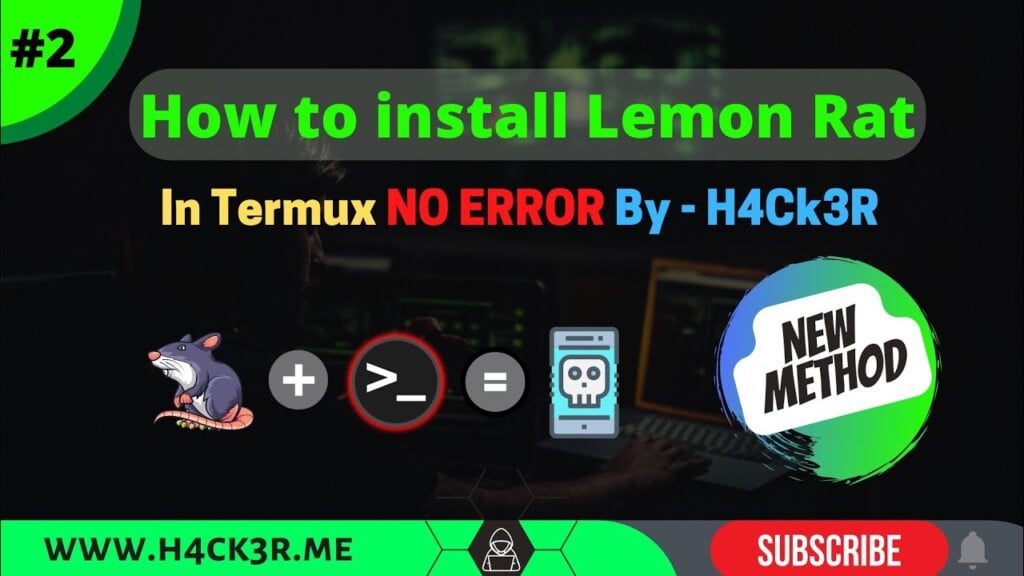
How To Install Lemon In Termux
One such tool is “Lemon,” which is a lightweight, easy-to-use open-source application. In this tutorial, we will talk about the step-by-step process of installing Lemon on Termux, allowing you to build, manage etc. full basic guide to install lemon in termux
Table of Contents
Termux
Termux is a powerful terminal emulator for Android that allows you to run a Linux-like environment on your mobile device. It provides a platform to execute various command-line tools and even compile and run code. If you’re a developer or a tech enthusiast, you might want to install additional packages and tools on Termux to enhance its functionality.
Download The Latest Termux In Your ANDROID Avoid Using Playstore To Install Termux. DOWNLOAD From Here
Features
- GPS Logging
- Microphone Recording
- View Contacts
- SMS Logs
- Send SMS
- Call Logs
- View Installed Apps
- View Stub Permissions
- Live Clipboard Logging
- Live Notification Logging
- View WiFi Networks (logs previously seen)
- File Explorer & Downloader
- Command Queuing
- Built In APK Builder
Requirements
Usage
- Open the app , you will see graphical interface
- Click on install packages , it will download some basic packages ( make sure you are connected with internet )
- Now you can use termux
- Before using it ( make sure you are connected with internet )
Java
Install Termux: First, you need to install Termux from the F-Droid.
Update and Upgrade: Open Termux and run the following commands to update and upgrade your Termux packages:
apt update && apt upgradeVerify Installation: After installation, you can verify whether Java is installed correctly by running:
java -versionIf You Like The Post Or Have Some Question Donate Us And Find Realated Post In Forum Or Create A New Forum Post
Java Installation *
Termux : Click Here
Kali Linux : Click Here
Prerequisites
Before we dive into the installation process, make sure you have the following prerequisites in place:
- An Android device with Termux installed from the fdroid.
- A stable internet connection for downloading packages and dependencies.
- Basic knowledge of navigating Termux and working with command-line interfaces.
Installing Termux
If you haven’t already installed Termux on your Android device, follow these steps to get started:
- Open the F droid on your Android device.
- In the search bar, type “Termux.”
- Select the “Termux” app from the search results.
- Tap the “Install” button to download and install Termux.
Install Lemon In Termux
Star my work to get latest update : Github
Installation is very easy as playing pubg game
Update and Upgrade all packages first to avoid unneccesary errors
- apt update && apt upgrade -y
Install some important packages
- pkg install git
Clone my tool
- git clone https://github.com/h4ck3r0/Lemon-termux
Got to tool directory
- cd Lemon-termux
Run the tool
- bash lemon.sh -i
If you get any error try create Forum : Forum
Warning : Install Java 8 before creating issue to fix java error
If you get any module error. You can fix using this command :
cd $PREFIX/share/lemon/ && apt install yarn && yarn add expressjsType lemon to start server
For first time user you need to setup lemon server using this post :
Server Setup : Click Here
Conclusion
In this article , I show how to install lemon in termux without any error . This tool is ported by me , so there is no chance of any type of error . you can watch video to install it successfully in termux. You can also create issue on github regarding Install lemon In termux tool, I will reply in 24hr or check some forums may you find same issue or create a forum here
Some QnA
Q: how to install l3mon in termux ?
A: Already mentioned above , you have to just follow all the commands care fully to avoid errors.
Requirements
Specific version of java ( Java *8)
Java Repo : Https://github.com/h4ck3r0/Java-termux
Lemon Repo : https://github.com/h4ck3r0/Lemon-termux
Q: Is Hax4us made this rat ?
A: No , This tool is made by D3vil For linux but he deleted that tool , now everyone copying there code take their all efforts
Q: Is you do same to codes ?
A: Not at all I already mentioned that the tool is made by d3vil on Github and i just ported that tool in termux and fixed all the errors regarding termux, make some changes in code and modified the lemon for termux
Q: Does It Support Port Forwarding ?
A: Yes , it does but you can find it on google we are not sharing any illegal details here on my website. we follow google guidelines as we are using google monetization

Error:404 page not found
Refresh the page and create a account here to avoid this
Password erorrrr
Read the full article or watch full video before comment. I already mention use small letter
Error showing help
Node.js v20.2.0
Server Started!
http://localhost:22533
node:events:489
throw er; // Unhandled ‘error’ event
^
Error: listen EADDRINUSE: address already in use :::22222
at Server.setupListenHandle [as _listen2] (node:net:1823:16)
at listenInCluster (node:net:1871:12)
at Server.listen (node:net:1959:7)
at Server.listen.Server.attach (/data/data/com.termux/files/usr/share/lemon/node_modules/socket.io/lib/index.js:279:9)
at new Server (/data/data/com.termux/files/usr/share/lemon/node_modules/socket.io/lib/index.js:59:17)
at Function.Server [as listen] (/data/data/com.termux/files/usr/share/lemon/node_modules/socket.io/lib/index.js:44:41)
at Object. (/data/data/com.termux/files/usr/share/lemon/index.js:28:20)
at Module._compile (node:internal/modules/cjs/loader:1255:14)
at Module._extensions..js (node:internal/modules/cjs/loader:1309:10)
at Module.load (node:internal/modules/cjs/loader:1113:32)
Emitted ‘error’ event on Server instance at:
at emitErrorNT (node:net:1850:8)
at process.processTicksAndRejections (node:internal/process/task_queues:82:21) {
code: ‘EADDRINUSE’,
errno: -98,
syscall: ‘listen’,
address: ‘::’,
port: 22222
}
Node.js v20.2.0
Server Started!
http://localhost:22533
node:events:489
throw er; // Unhandled ‘error’ event
^
Error: listen EADDRINUSE: address already in use :::22222
at Server.setupListenHandle [as _listen2] (node:net:1823:16)
at listenInCluster (node:net:1871:12)
at Server.listen (node:net:1959:7)
at Server.listen.Server.attach (/data/data/com.termux/files/usr/share/lemon/node_modules/socket.io/lib/index.js:279:9)
at new Server (/data/data/com.termux/files/usr/share/lemon/node_modules/socket.io/lib/index.js:59:17)
at Function.Server [as listen] (/data/data/com.termux/files/usr/share/lemon/node_modules/socket.io/lib/index.js:44:41)
at Object. (/data/data/com.termux/files/usr/share/lemon/index.js:28:20)
at Module._compile (node:internal/modules/cjs/loader:1255:14)
at Module._extensions..js (node:internal/modules/cjs/loader:1309:10)
at Module.load (node:internal/modules/cjs/loader:1113:32)
Emitted ‘error’ event on Server instance at:
at emitErrorNT (node:net:1850:8)
at process.processTicksAndRejections (node:internal/process/task_queues:82:21) {
code: ‘EADDRINUSE’,
errno: -98,
syscall: ‘listen’,
address: ‘::’,
port: 22222
just type exit 2,3 times to exit termux then restart
does not working
After the typing maindb.json, password is empty. Why did this happen? Please help.
watch video you have to make your own password
When i input my details on the website it just refreshes and nothing happens
use psswd in small letter and also type admin in small letter
12/11/2024, 20:04:51 => ERROR | Build Failed – Build Command Failed – Command failed: proot java -jar “/data/data/com.termux/files/usr/share/lemon/app/factory/apktool.jar” b “/data/data/com.termux/files/usr/share/lemon/app/factory/decompiled” -o “/data/data/com.termux/files/usr/share/lemon/assets/webpublic/build.apk” brut.androlib.AndrolibException: brut.common.BrutException: could not exec (exit code = 1): [/data/data/com.termux/files/usr/tmp/brut_util_Jar_160453171226715460444682277317475788150.tmp, p, –forced-package-id, 127, –min-sdk-version, 11, –target-sdk-version, 24, –version-code, 1, –version-name, 1.0, –no-version-vectors, -F, /data/data/com.termux/files/usr/tmp/APKTOOL8441332608866903091.tmp, -e, /data/data/com.termux/files/usr/tmp/APKTOOL8529827785368508436.tmp, -0, arsc, -I, /data/data/com.termux/files/home/.local/share/apktool/framework/1.apk, -S, /data/data/com.termux/files/usr/share/lemon/app/factory/decompiled/res, -M, /data/data/com.termux/files/usr/share/lemon/app/factory/decompiled/AndroidManifest.xml] W: error: “/data/data/com.termux/files/usr/tmp/brut_util_Jar_160453171226715460444682277317475788150.tmp” has unexpected e_type: 2
Made with ❤️ By D3VL