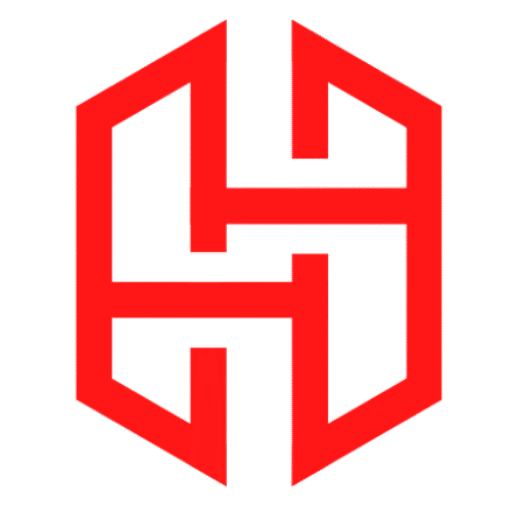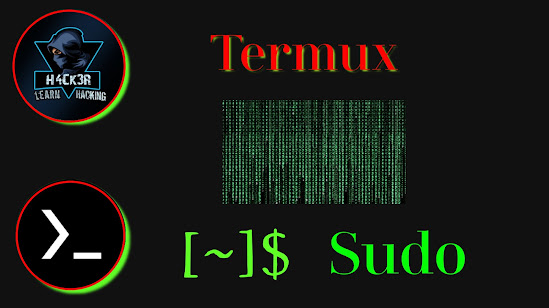
Install sudo on termux
Table of Contents
What is Sudo ?
Sudo is a program for linux based operating system which allow user to run any program with root privileges . Most tools need root privileges to perform any task .
In this post : I will show how to install sudo in termux steps by steps
What is Termux ?
Termux is an Android terminal emulator which is based on linux environment.
You can perform many attacks ( ex – openport attack , ddos , mitmf , sql injection , etc )
Termux support both rooted and unrooted devices
You can termux as a root to perform extra attacks which requires root access .Install sudo in termux
Usage
Open the app , you will see graphical interface
Click on install packages , it will download some basic packages ( make sure you are connected with internet )
Now you can use termux
Before using it ( make sure you are connected with internet )
What can you do with termux ?
Termux is based on linux operating system so we can use most of the tools which is used in kali linux, so we can perform many things, such as
1. we can perform different attacks
Have doubts? Ask clearly on the Forum.Ask Question →2. Pentesting
3. Vulnerability Scanning
4. Ethical Hacking
We can do most of things using termux
Install Sudo In Termux
First Thing You Need To Root Your Phone ( Risky)
Install Termux : From Here
Open Termux
apt update && apt upgradepkg install gitgit clone https://gitlab.com/st42/termux-sudo.gitcd termux-sudo && pkg install ncurses-utilscat sudo > /data/data/com.termux/files/usr/bin/sudo# then...chmod 700 /data/data/com.termux/files/usr/bin/su
Another Method ( Try If Not Work )
In Termux, you don’t need to install sudo separately because Termux doesn’t use sudo for privilege escalation like many traditional Linux distributions. Instead, Termux relies on its own method for granting permissions to execute commands as the superuser.
To run a command with superuser privileges in Termux, you can use the su command. Here’s how to use it:
Open Termux.
To become the superuser, type the following command and press Enter
- pkg install tsu
su
You will be prompted to grant superuser access. If your device is rooted and you have granted Termux root access before, it will grant superuser privileges. If not, you may need to grant Termux root access through a dialog that appears on your screen.
Once you have superuser access, you can execute commands with elevated privileges.
For example, if you want to update the Termux package repository and upgrade installed packages as the superuser, you can do so by running the following commands:
su apt update apt upgrade
Remember to use superuser privileges carefully, as you have elevated access to your device’s file system and system settings. Making incorrect changes or running unknown commands as the superuser can potentially harm your device or data.
To use see root access
- proot tsu –dbg

Then enjoy the new root privileges

I am Raj Aryan From ” H4Ck3R ” Channel .
IN OUR CHANNEL WE PROVIDE LATEST CONTENT RELATED TO IT , CYBER SECURITY , HACKING ETC , SO YOU CAN LEARN FROM IT , WE ALSO PROVIDE PDFS , WEBSITES . IF YOU ARE A BEGINNER , YOU CAN SUBSCRIBE MY YOUTUBE CHANNEL FOR MORE TUTORIALS .
Install sudo in termux