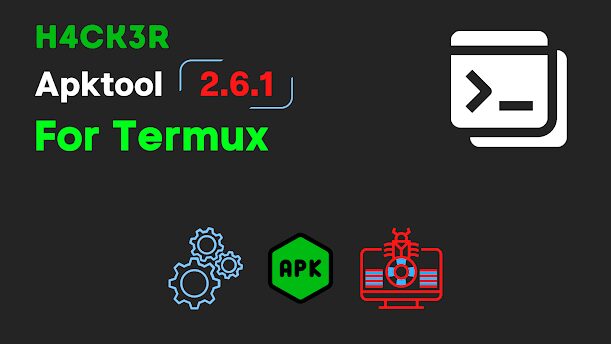
How To Install Apktool In Termux
Table of Contents
If you are using Android then you have to follow some steps to install APK tool in termux. APK tool is used for reverse engineering or compiling or decompiling any APK file.You can also make Android application through the termux using APK tool
Requirements :
An Android device with Termux installed.
Basic knowledge of working with a terminal.
What is Termux?
Termux is a free and open-source Android app that provides a full Linux terminal emulator environment on your smartphone or tablet. It allows you to run a wide range of Linux commands, access your device’s file system, and install various packages and tools. Termux essentially turns your Android device into a portable advance linux based platform.
Steps To Install Apktool In Termux :
Step 1: Install Termux from f droid
Don’t use Play Store to install termux because the update of termux discontinued in Play Store. It will install old version of termux.
Download f-droid and search termux there / install it.
Step 2: Update Termux Packages
If you are using termuc for the first time then you have to follow some basic command to update and upgrade some packages in Termux.
pkg update && apt upgrade -yStep 3: Install APKTool in Termux
Now you can’t install Apktool directly in termux you need to install some tools to install APK tool in termux and it will install without any error and in just second.
pkg install gitgit clone https://github.com/h4ck3r0/Apktool-termuxcd Apktool-termuxbash setup.shbash apktool.shStep 4: Verify APKTool Installation
To verify that APKTool has been installed successfully, you can use the following command to check its version
apktool --versionIf the installation was successful, you will see the version number displayed on the screen.
Step 5: Some Basics Usage
After installing APKtool in the termux , you can use many command like to decompile APK or to recompile the APKTo decompile an APK, use the following command
Decompile
apktool d your_app.apkThis command will decompile the APK and create a new folder with the app’s contents.
Recompile
To recompile the decompiled APK back into a working APK, use:
apktool b your_app_folderRemember that modifying apps without the necessary permissions may violate the app’s terms of service or even local laws. Always ensure you have the right to modify the app and respect the developer’s efforts and intentions.
Framework Files (Optional)
Some APKs may rely on custom framework files. To decode and build these APKs successfully, you need to specify the framework files using the -f option when running Apktool.
apktool if framework-res.apkDisplay Help
To view the available commands and options along with their descriptions, use the following command:
apktool --helpThese are some of the basic commands for working with Apktool. Keep in mind that Apktool is a versatile tool with many features, so you may need to explore its documentation and online resources for more advanced usage and troubleshooting. Additionally, always respect the legal and ethical guidelines when using Apktool for modifying APKs.
Conclusion
In this blog, we walked you through the process of installing APKTool in Termux, without any error and now you can use apktool in termux freely and you can also use all the features of apktool. Make sure the knowledge about apktool command because some command wipe your storage.
Some QnA
Q1: What is apktool, and why would I want to use it in Termux?
A1: apktool is a powerful open-source tool for reverse engineering Android APK files. It allows you to decompile APKs, modify their resources, and then rebuild them. This can be useful for tasks like modifying the behavior of Android apps or customizing their appearance. Termux provides a Linux-like environment on Android, making it a suitable platform for running apktool to perform these tasks.
Q2: How do I install apktool in Termux?
A2: You can install apktool in Termux by using the above methods
Q3: How do I decompile an APK using apktool in Termux?
A3: To decompile an APK using apktool, you can use the following command:
apktool d your_app.apkReplace your_app.apk with the name of the APK file you want to decompile. The decompiled files will be placed in a directory with the same name as the APK file.
Q4: How can I make modifications to the decompiled resources of an APK?
A4: Once you’ve decompiled an APK using apktool, you can make modifications to its resources (such as XML files, images, and more) using any text editor or image editing tools available in Termux. After making your changes, you can rebuild the APK.
Q5: How do I rebuild an APK after making modifications using apktool in Termux?
A5: To rebuild an APK after making modifications, use the following command:
apktool b your_appReplace your_app with the directory containing the modified APK resources. The rebuilt APK will be saved in the your_app/dist directory.
Q6: Can I sign the APK after rebuilding it with apktool in Termux?
A6: Yes, you can sign the rebuilt APK using the signapk tool or other methods for signing APKs. Ensure you have the necessary signing keys and certificates to do so.Install Apktool In Termux
Q7: What are some common issues I might encounter when using apktool in Termux?
A7: Common issues include missing dependencies, errors in the AndroidManifest.xml file, resource conflicts, or problems with the APK structure. When you encounter issues, apktool usually provides error messages that can help you pinpoint the problem. Checking the Termux community forums or the apktool GitHub repository for solutions to specific issues can be helpful.Install Apktool In Termux
Q8: Is it legal and ethical to modify APKs with apktool in Termux?
A8: Modifying APKs can raise legal and ethical concerns, especially if done without the app developer’s permission. It’s important to respect the terms of service and licensing agreements for the apps you are modifying. Always use such tools responsibly and within legal boundaries. Install Apktool In Termux
Q9: Can I use apktool to decompile and modify any APK file?
A9: In most cases, you can decompile and modify APK files with apktool. However, some apps may have built-in protections or obfuscation techniques that can make the process more challenging. Additionally, it’s essential to comply with any legal restrictions and ethical considerations when modifying APKs.
Remember that using apktool for legitimate purposes like app customization or learning Android development is acceptable, but any malicious or unethical activities are strongly discouraged.
When I am rebuilding it is showing an error:-
I: Using Apktool 2.9.3
I: Checking whether sources has changed…
I: Checking whether sources has changed…
I: Checking whether resources has changed…
I: Building resources…
brut.androlib.exceptions.AndrolibException: brut.common.BrutException: could not exec (exit code = 1): [/data/data/com.termux/files/usr/tmp/brut_util_Jar_5244543234449978602503133873539574215.tmp, compile, –dir, /storage/emulated/0/Download/droid/res, –legacy, -o, /storage/emulated/0/Download/droid/build/resources.zip]
W: /data/data/com.termux/files/usr/tmp/brut_util_Jar_5244543234449978602503133873539574215.tmp[235]: syntax error: unexpected ‘(‘
reinstall and make sure you have installed java
Getting the same error.