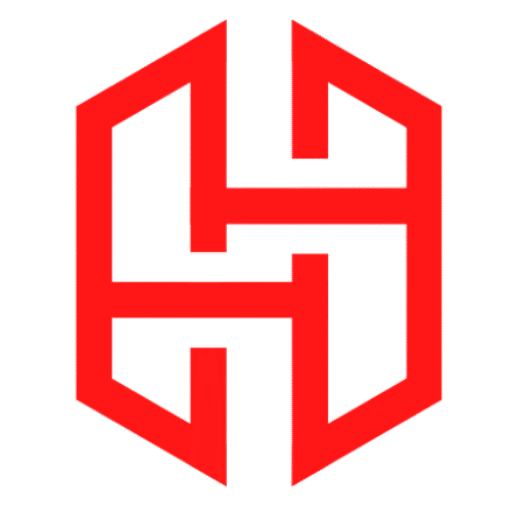How To Install Java 8 In Termux

Java is a programming language used to develope android apps , web apps , desktop apps , games and much more .
It also used in various purpose. Most user use it as apk making tool. Most rat use this to create a apk
Table of Contents
Installing Termux
Before you can install Java 8 on Termux, you need to have Termux installed on your Android device. Follow these steps to get Termux:
- Open the F Droid on your Android device.
- Search for “Termux” in the search bar.
- Select “Termux” from the search results.
- Tap the “Install” button to download and install Termux.
Setting Up Termux
Once Termux is installed, open it and follow these initial setup steps:
- Launch Termux by tapping its icon.
- You will be greeted by a command prompt. Termux may request storage permissions; grant them if prompted.
Now that you have Termux up and running, you can proceed to install Java 8.
Install Java 8 In Termux
Installation is easy as making maggie
To Update And Upgrade The Package
- apt update && apt upgrade -y
Install Necessary Packages
- pkg install git unzip -y
Now Clone My Tool
- git clone https://github.com/h4ck3r0/Java-termux
Open Tool Directory
- cd Java-termux
Run The Tool
- bash javafix.sh
Make sure installation by typing java
Warning You may get errors or unsuccessfull instalation
If It not get installed Check my installation video and copy paste command from pinned comment
Verifying the Installation
To ensure that Java 8 has been successfully installed, follow these steps:
Check the Java version by running:
java -version
You should see output indicating that Java 1.8.0 is installed.
It will typically display something like this
openjdk version "1.8.0_XXX"
OpenJDK Runtime Environment (build 1.8.0_XXX-XXX)
OpenJDK XXX Server VM (build 25.XXX-bXX, mixed mode)You can also check the Java runtime environment (JRE) location:
which java
This command will display the path to the Java 8 JRE on your Termux installation.
Conclusion
Installing Java in Termux can be a useful process for those who develop and run Java applications on their Android devices. By following the steps outlined in this guide, you can download and install Java in your Android device using Termux.
Install java 8 in termux
Some QnA
Q: What is Java 8?
A: Java 8, also known as Java SE 8 (Standard Edition 8), is a major release of the Java programming language and platform. It introduced significant features and improvements to the language, libraries, and runtime environment.
Q: How do I check the Java version in Termux?
A: You can check the installed Java version in Termux by running the following command :
- Java -version
Q: What are some notable features introduced in Java 8?
A: Some Basic Features
Lambdas and functional interfaces
Streams API for working with sequences of elements
Default and static methods in interfaces
New Date and Time API (java.time package)
Optional class for better handling of nullable values
Nashorn JavaScript engine
PermGen space replaced by Metaspace for memory management
Q: Can we install it in termux ?
A: Yes, Already mentioned all the steps to install java 8 in termux. All devices not support java 8 so may be you face some errors .