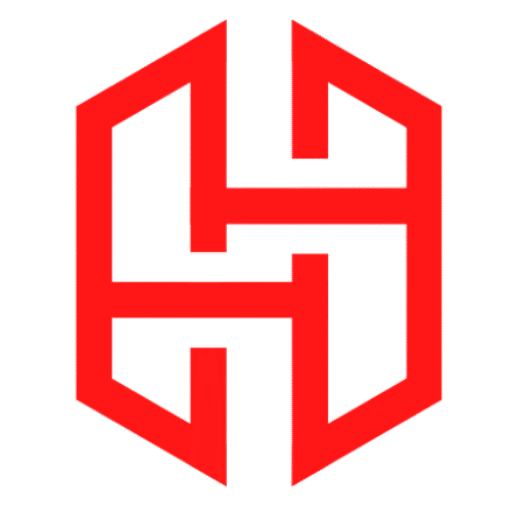How to install composer in termux
How to Install Composer in Termux: A Step-by-Step Guide
Table of Contents
Termux unlocks a full Linux terminal environment on your Android device, making it a powerful tool for developers. If you’re working with PHP, installing Composer in Termux is an essential step. Composer is the dependency manager for PHP that allows you to integrate libraries and manage projects effortlessly.
This guide will walk you through the entire process, from setup to troubleshooting, ensuring you can install Composer in Termux without any hiccups.
Also Read : https://h4ck3r.me/termux-qol-packages-guide/
Prerequisites: Installing and Setting Up Termux
First, you need to get Termux. For the best experience and latest updates, install Termux from the official F-Droid store, as the version on the Google Play Store is often outdated.
- Download Termux from F-Droid.
- Open the app and run your first command to update all packages:
bash apt update && apt upgrade -y
Step 1: Install PHP and Required Dependencies
Before we can install Composer, we need a PHP environment. Termux makes this simple with its package manager.
Run the following command to install PHP, CURL (to download Composer), and other essential extensions:
pkg install php curl openssl php-apache php-sodium -yThe -y flag automatically confirms the installation.
Step 2: Download and Install Composer in Termux
With PHP in place, we can now use its built-in method to download and run the Composer installer script securely.
Run this single command. It fetches the installer and places the composer executable directly into your Termux $PATH:
curl -sS https://getcomposer.org/installer | php -- --install-dir=/data/data/com.termux/files/usr/bin --filename=composercurl -sS: Silently downloads the installer script.php -- --install-dir=...: Tells the PHP interpreter to run the script and save the output ascomposerin the correct bin directory.
Step 3: Verify the Installation
The most crucial step! Let’s confirm that Composer was installed correctly. Check the version:
composer --versionIf successful, you’ll see an output like: Composer version 2.x.x 2023-... This means you have successfully installed Composer in Termux.
Step 4: Troubleshooting Common Issues (Sodium Error Fix)
A common error when running Composer commands later is related to the sodium extension. Here’s how to proactively fix it:
- First, verify that the PHP sodium extension is installed and active:
php -i | grep sodiumYou should see a line confirming it’s enabled. - If you encounter a “required extension sodium is missing” error when installing a package (e.g., for Firebase), you can require the package with a flag that ignores platform requirements for this initial install:
bash composer require kreait/firebase-php --ignore-platform-req=ext-sodium
This often resolves the initial conflict.
(Optional) Step 5: Configuring a GitHub Personal Access Token
If you plan to use Composer with private repositories or have high usage, you may hit GitHub API rate limits. To avoid this, you can set up a Personal Access Token.
- Create a token on GitHub.com (classic) with the
reposcope. - In Termux, create or edit the Composer global config file:
bash nano ~/.composer/composer.json - Add the following configuration, replacing
YOUR_TOKEN_HEREwith your actual token:json { "config": { "github-oauth": { "github.com": "YOUR_TOKEN_HERE" } } } - Save the file (
Ctrl+X, thenY, thenEnter).
Conclusion: You’re Ready to Develop!
Congratulations! You have successfully learned how to install Composer in Termux. You now have a powerful PHP development setup right in your pocket. You can now create new PHP projects, manage dependencies with composer require, and work on your code from anywhere.
Frequently Asked Questions (FAQ)
Q: Why shouldn’t I install Termux from the Play Store?
A: The Play Store version is deprecated and no longer maintained. The F-Droid version receives regular security and feature updates.
Q: I get a ‘permission denied’ error when running composer. What do I do?
A: Make the Composer file executable by running: chmod +x /data/data/com.termux/files/usr/bin/composer
Q: Where can I get more help?
A: The official Termux Wiki and community forums are excellent resources for troubleshooting and learning more.