How To Setup Free Vpn on kali linux
How To Setup Free Vpn on kali linux
Kali Linux is a powerful and versatile operating system widely used by cybersecurity professionals, ethical hackers, and enthusiasts for various purposes, including penetration testing and network security assessments. While Kali Linux offers a range of built-in tools for anonymity and security, using a Virtual Private Network (VPN) can enhance your online privacy and security. In this guide, we will walk you through the steps to set up a free VPN on Kali Linux.
Understanding the Need for a VPN
Before diving into the setup process, it’s essential to understand why you might need a VPN on Kali Linux:
1. Enhanced Privacy: A VPN encrypts your internet traffic, making it challenging for third parties, such as hackers, government agencies, or ISPs, to monitor your online activities.
2. Anonymity: VPNs hide your real IP address, allowing you to browse the internet anonymously. This is crucial when conducting security assessments or when you want to protect your identity.
3. Geo-restriction Bypass: VPNs can help you access geo-restricted content by connecting to servers in different countries. This is useful when you want to access websites or services that are not available in your region.
Open Vpn
website link :- https://www.vpnbook.com/
How To Setup Free Vpn on kali linux
Open your terminal [type]
sudo apt-get install network-manager-openvpn-gnome network-manager-pptp network-manager-pptp-gnome network-manager-strongswan network-manager-vpnc network-manager-vpnc-gnomeNow open website
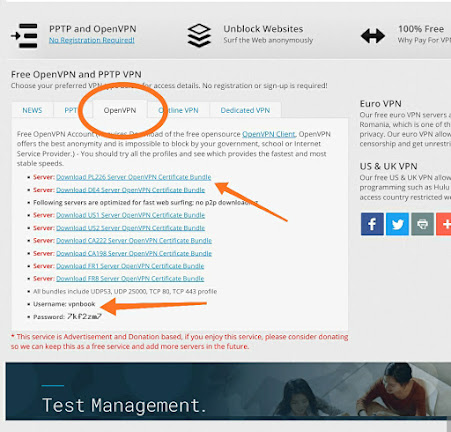
Go to open vpn
Download any server you can get username and password copy them
Go to your terminal
Extract the server zip
- sudo unzip ~/Downloads/linux_openvpn_configs.zip -d /etc/openvpn/
Change the directory to the newly created one:
cd /etc/openvpn
To connect to ProtonVPN, you’ll need to use the OpenVPN command. The basic syntax is as follows:
sudo openvpn [configuration-file]
For Example
- sudo openvpn US_USA-VPN-Config-TCP.ovpn
The OpenVPN client will establish a connection to the VPN server. Once connected, you will see log messages indicating that the connection was successful.
To verify your VPN connection, open a web browser and visit a website that displays your IP address. You should see the IP address of the VPN server, indicating that your internet traffic is now routed through the VPN.
Disconnect from ProtonVPN
To disconnect from the ProtonVPN server, press Ctrl + C in the terminal where the VPN connection is active. This will terminate the OpenVPN process and disconnect you from the VPN server.How To Setup Free Vpn on kali linux
Additio
Additional Tips and Considerations
Here are some additional tips and considerations when using a VPN on Kali Linux:
1. Choose the Right Server: ProtonVPN offers servers in various countries. Depending on your use case, you may want to connect to a server in a specific location for better performance or to bypass geo-restrictions.
2. Enable Kill Switch: To enhance your security, consider enabling a kill switch feature if your VPN provider offers it. A kill switch will disconnect your internet connection if the VPN connection drops, preventing your real IP address from being exposed.
3. Regularly Update Configuration Files: VPN providers may update their configuration files from time to time. It’s a good practice to check for updates and replace your existing configuration files with the latest versions provided by your VPN service.
4. Be Mindful of Free VPN Limitations: Free VPN plans often come with limitations, such as a restricted number of servers or slower speeds. If you require more advanced features or higher performance, you may consider upgrading to a paid plan.
Conclusion
Setting up a free VPN on Kali Linux using ProtonVPN is a straightforward process that enhances your online privacy and security. By encrypting your internet traffic and masking your IP address, you can browse the internet with confidence, knowing that your data is protected. Whether you’re conducting security assessments or simply want to browse anonymously, a VPN is a valuable tool in your cybersecurity How To Setup Free Vpn on kali linux