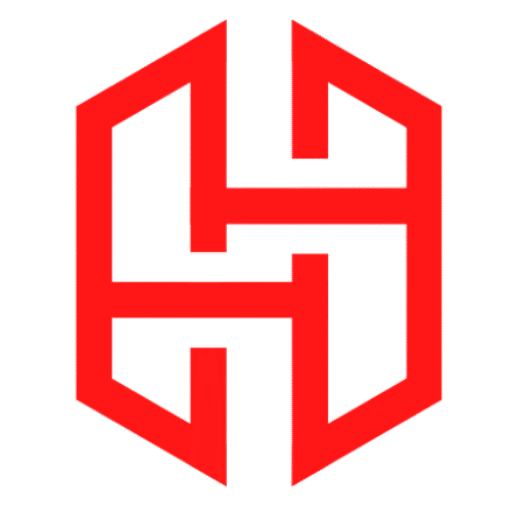Install Kali Linux in Windows (Complete Step-by-Step Guide)
Table of Contents
If you want to learn cybersecurity, ethical hacking, or digital forensics, then installing Kali Linux is one of the best ways to start. Many learners hesitate because they think Kali Linux requires dual-booting or replacing Windows, but that’s not true. In this guide, you’ll learn how to install Kali Linux in Windows using virtualization software such as VMware or VirtualBox — quickly, safely, and without errors.
What Is Kali Linux?
Kali Linux is an open-source Linux distribution developed for cybersecurity professionals, penetration testers, ethical hackers, and forensic investigators. It includes thousands of powerful tools such as:
- Metasploit
- Nmap
- Wireshark
- Burp Suite
- John the Ripper
- Aircrack-ng
Because of its capability and flexibility, Kali Linux is considered the industry standard for cybersecurity and ethical hacking.
Why Install Kali Linux in Windows?
There are several methods to run Kali Linux, but running it inside Windows using a virtual machine offers major advantages:
- No need to erase or change your main OS
- Safe environment to learn hacking
- No risk of affecting system files
- Easy reset or uninstall
- Works side-by-side with regular Windows apps
Using virtual machines is the best and safest method for beginners learning ethical hacking.
Benefits & Features of Kali Linux
Here are the major highlights of Kali Linux:
- Free to Use
Kali Linux is completely free — no subscription or license required. - Open-Source
Anyone can inspect, modify, or customize its source code. - Thousands of Tools Preinstalled
Tools for exploiting, scanning, cracking, forensics, and security testing already come preconfigured. - Fully Customizable
Users can change UI, themes, tools, and setup based on their field — wireless hacking, red teaming, network enumeration, etc. - Supports Multiple Languages
Perfect for global users, including beginners learning cybersecurity.
Required Downloads
Before installing, download the correct versions based on your system. Choose either VMware or VirtualBox.
| Software | Version | File Size | Download Link |
|---|---|---|---|
| VMware Workstation | 64-bit | DOWNLOAD | |
| Kali Linux (VMware Image) | 64-bit | 2.4 GB | DOWNLOAD |
| VirtualBox | 64-bit | DOWNLOAD | |
| Kali Linux (VirtualBox Image) | 64-bit | 3.4 GB | DOWNLOAD |
Once the downloads are complete, you can install Kali Linux in Windows in just a few clicks.
How to Install Kali Linux in Windows (Step-by-Step)
Follow the steps below to successfully set up Kali Linux on your Windows computer:
Step 1: Install VMware or VirtualBox
Open the installer file and follow the on-screen instructions. After installation, restart your PC if required.
Step 2: Extract and Import the Kali Linux Image
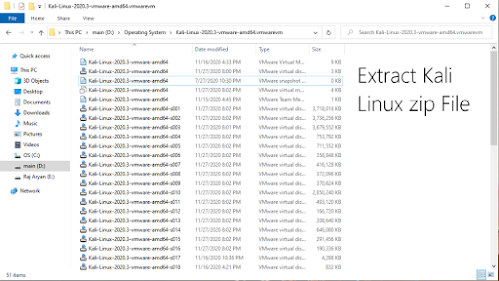
Most Kali Linux VM images come compressed. Extract it using WinRAR or 7-Zip.
Once extracted:
- If using VMware, open
.vmxor.ovafile using VMware Workstation. - If using VirtualBox, import the
.ovafile through File → Import Appliance.
Step 3: Configure Virtual Machine Settings
For best performance, adjust settings:
| Component | Recommended |
|---|---|
| RAM | 4GB or more |
| Processor | 2-4 cores |
| Storage | 50GB recommended |
| Network Adapter | NAT or Bridged |
These settings ensure the machine runs smoothly without lag.
Step 4: Start the Virtual Machine
Click Start / Power On. The Kali boot screen will appear.
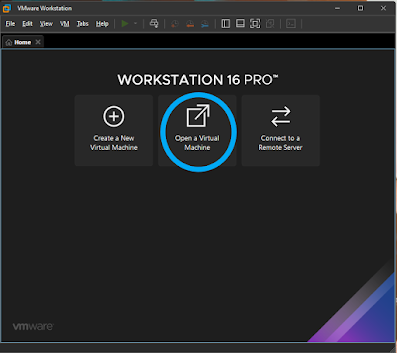
Choose:
➡ Kali GNU/Linux Default Boot Option
Wait for the system to load.
Step 5: Login to Kali Linux
Default login credentials are usually:
- Username: kali
- Password: kali
(These may vary based on version.)
Step 6: Update and Upgrade System (Important)
Once logged in, open the terminal and type:
sudo apt update && sudo apt upgrade -y
This ensures you have the latest tools and system updates.
Step 7: Start Exploring Tools
Now you’re ready to start ethical hacking, penetration testing, Wi-Fi auditing, or cybersecurity learning.
| Topic | Recommended Link |
|---|---|
| Learning Linux basics | https://h4ck3r.me/how-to-shutdown-linux/ |
| Start hacking tools | https://h4ck3r.me/top-websites-for-hackers-and-pentesters/ |
| Dark Web basics | https://h4ck3r.me/what-is-darkweb-android/ |
| Ethical hacking tools list | https://h4ck3r.me/best-termux-tools-for-android/ |
| Wordlist generation | https://h4ck3r.me/random-wordlist-generator-h4ck3r/ |
Frequently Asked Questions (FAQ)
1. Is it safe to install Kali Linux in Windows?
Yes. Installing Kali Linux in a virtual machine is the safest method because it runs isolated from your main system, preventing accidental damage.
2. Do I need a powerful PC to run Kali Linux?
Not necessarily. However, better hardware improves performance. Minimum requirements:
- 4GB RAM
- Dual-core CPU
- 30GB free disk space
Ideal: 8GB RAM + SSD storage.
3. Can I use Kali Linux for everyday tasks?
Kali Linux is designed for cybersecurity, not casual use. It’s recommended only for ethical hacking, penetration testing, and research.
4. Is using hacking tools illegal?
Using hacking tools for unauthorized access is illegal. Kali Linux is meant for:
- Ethical hacking
- Learning
- Security auditing
- Pen-testing with permission
5. Which is better — VMware or VirtualBox?
Both work well, but:
- VMware offers better performance and speed.
- VirtualBox is completely free and works fine for students and beginners.
Conclusion
Installing Kali Linux in Windows is the easiest and safest way to start learning cybersecurity and ethical hacking. With a virtual machine setup, you don’t need to remove or change your Windows system. Just download the required files, follow the installation steps, and start exploring hundreds of powerful cybersecurity tools.
If you need help customizing or optimizing your Kali Linux setup, feel free to ask.