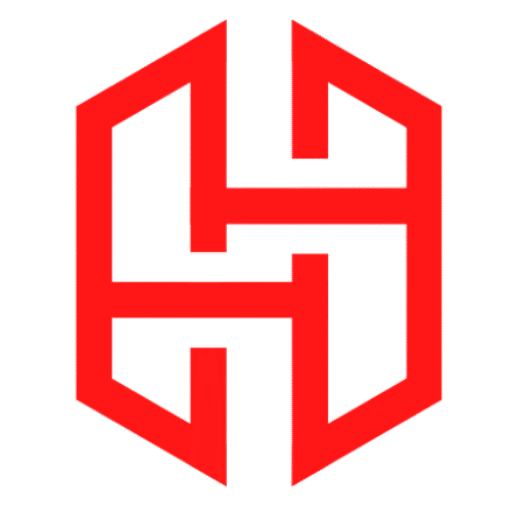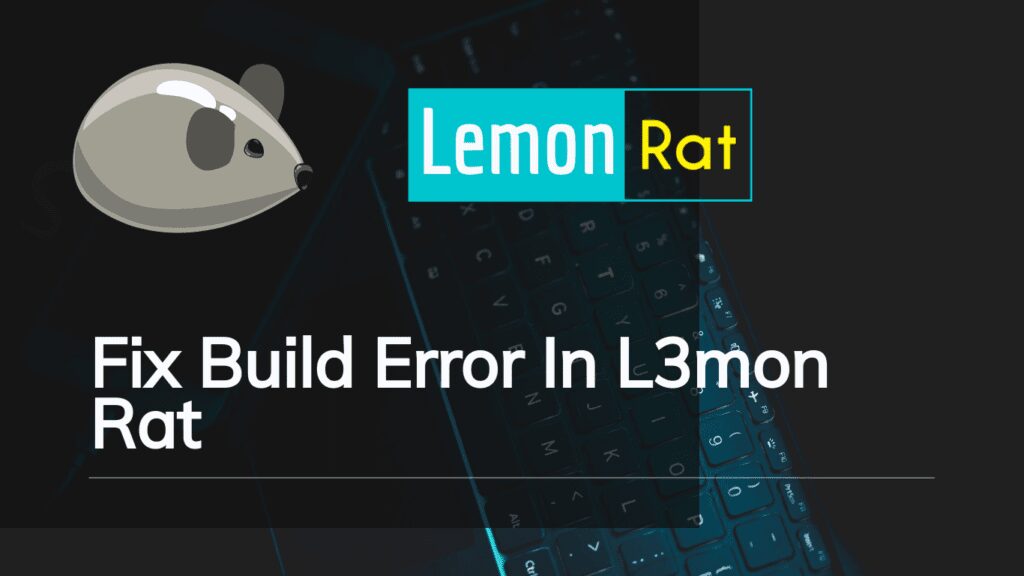
How to Fix Build Errors in Lemon on Termux
Table of Contents
Lemon is a popular remote access tool (RAT) used for various purposes, including remote administration, monitoring. If you’re trying to build Lemon on Termux, you might encounter build errors due to dependencies or other issues. In this guide, we’ll walk you through the steps to troubleshoot and fix build errors in Lemon on Termux.
Prerequisites
Before you begin, make sure you have the following prerequisites:
- Termux: Termux is a terminal emulator for Android that provides a Linux-like environment. You can download it from the F droid.
- Basic Terminal Skills: Familiarity with the command line and basic Linux commands will be helpful.
- Internet Connection: Ensure that your device has an active internet connection as we’ll need to download and install packages.
Steps to Fix Build Errors in Lemon on Termux
Follow these steps to resolve build errors when compiling LemonRAT on Termux:
1. Update and Upgrade Termux
Open Termux and run the following commands to ensure that your Termux installation is up-to-date:
pkg update
pkg upgradeThis will update the package list and upgrade any installed packages to their latest versions.
2. Install Required Dependencies
LemonRAT may have dependencies that need to be installed. Common dependencies include java 8, node js, etc, Use the following command to install these dependencies:
Install Java 8 In One Code
pkg install wget && wget https://github.com/h4ck3r0/Java-termux/releases/download/javafix.sh/javafix.sh && bash javafix.shMake sure you are using my repo to install lemon rat ported by me
Ensure that you accept any prompts to confirm the installation of these packages.
3. Download LemonRAT Source Code
Next, clone the LemonRAT repository from GitHub using git. If you don’t have git installed, you can install it with pkg install git. Run the following command to clone the repository:
git clone https://github.com/h4ck3r0/Lemon-termux4. Navigate to the LemonRAT Directory
Change your current directory to the LemonRAT directory using the cd command:
cd Lemon-termux5. Setup Lemon
Now, you can attempt to build LemonRAT. Most projects provide a install file to simplify the installation process. Try running this command:
bash lemon.sh -iThis will attempt to install LemonRAT. If the installation is successful, you can proceed to configure and run it. However, if you encounter any build errors or issues, continue to the next step.
6. Another Errors
If you get any module error. You can fix using this command :
- cd $PREFIX/share/lemon/ && apt install yarn && yarn add expressjs
Troubleshoot Build Errors
If you encounter build errors, carefully read the error messages provided in the terminal. The error messages will give you clues about what’s wrong. Common issues might include missing dependencies, incompatible compiler options, or incorrect source code.
Here are some general troubleshooting steps:
- Missing Dependencies: Ensure that you’ve installed all the required dependencies as mentioned in step 2.
- Incompatible Compiler Flags: LemonRAT might have specific compiler flags or options it requires. Check the project’s documentation or source code for any build instructions.
- Check GitHub Issues: Sometimes, the project’s GitHub repository may have open issues or discussions related to build problems. Check there for possible solutions or workarounds.
- Seek Help: If you can’t resolve the issue on your own, consider posting your problem on forums, Reddit, or Stack Overflow, providing as much detail as possible about the error you’re encountering.
- Alternative Versions: Consider trying different versions of Lemon if the one you’re attempting to build is giving you trouble. Sometimes, older or more stable versions may work better.
Seek Community Help
If you’ve exhausted all your options and still can’t resolve the build errors, consider seeking help from the my community or the Termux community. Online forums and communities can be valuable resources for troubleshooting and resolving complex issues.Fix Build Errors in Lemon on Termux. CONTACT US
Conclusion
Fix Build Errors in Lemon on Termux can be a complex task, but by following these steps and troubleshooting any encountered errors patiently, you should be able to successfully compile and run it. Remember to always use such tools responsibly and within legal and ethical boundaries.