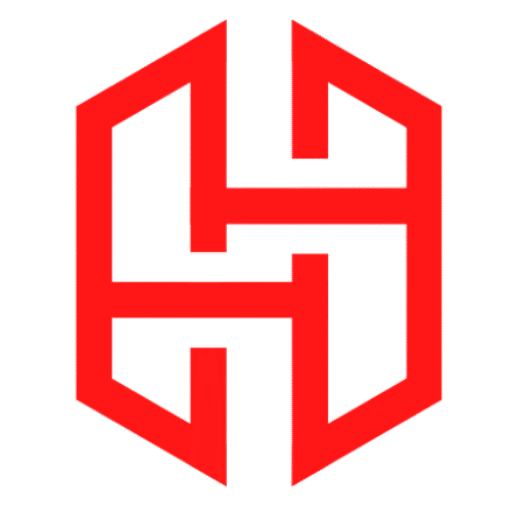Power of APKTool : Unlocking Android App Secrets Through Reverse Engineering

Table of Contents
In the fast-paced realm of Android development and mobile technology, understanding the inner workings of applications has become more crucial than ever. Whether you’re a seasoned developer seeking deeper insights or a passionate hobbyist fascinated by how things operate behind the scenes, mastering APKTool can transform your capabilities significantly.
So what exactly gives APKTool its legendary status among hackers, developers, and tech enthusiasts alike? Why is it considered a fundamental weapon in an Android analyst’s arsenal? Let’s uncover the power of APKTool, demystify its core purpose, and explore how to harness its full potential responsibly and effectively.
We’ll also dive into real-world scenarios where this tool shines, showing you practical applications that go beyond mere curiosity—and yes, we’re optimizing every aspect for top-tier search performance around keywords like “the power of APKTool“, “APKTool usage“, and others you care about finding.
What is APKTool?
Before diving into how to use it effectively, let’s revisit what APKTool truly represents:
APKTool is a free and open-source utility designed for reverse-engineering Android APK (Android Package) files. It enables users to decode, inspect, modify, and rebuild resources—including code—to analyze and tweak Android applications at their most granular level.
Originally created by Brut.all and actively maintained as part of the iBotPeaches organization on GitHub, APKTool allows you to interact directly with compiled Android apps—breaking down barriers between black-box binaries and transparent, readable structures.
Its power lies in simplicity and flexibility:
- You can decompile entire app assets like layouts (
res/), values (values/strings.xml),AndroidManifest.xml. - You gain access to human-readable Java-style bytecode (called smali) which mirrors Dalvik bytecode executed natively inside Android systems.
- You can rebuild changed components back into functional APKs.
This alone sets it apart from other generic decompilers; instead of offering vague summaries or obfuscated output, APKTool brings apps’ secrets into clear view.
Why Use APKTool? Real Benefits Beyond Curiosity
While many associate APKTool merely with tampering or modding popular Android games or social apps, that’s only scratching the surface. In reality, responsible usage spans far richer domains:
Code Inspection & Bug Fixing
Reverse engineers rely heavily on APKTool to peek under the hood when debugging closed-source commercial Android apps. Want to know why that SDK integration misbehaves on newer devices? Decompile and observe!
UI Redesign Without Source Access
Custom ROM developers often utilize APKTool for skinning parts of system interfaces such as Settings, Dialer, or Keyboard. Imagine revamping default colors, fonts, or widgets—all without access to original project files.
Localization Simplified
If your preferred app lacks support for your native language—but shows promise—it can be localized easily by translating string resources using APKTool. Just a few lines altered in XML, and voilà—multi-language availability unlocked.
Learning By Example
Have doubts about advanced navigation patterns or animations used in another app? Study their implementation firsthand using APKTool. No source repositories are needed—just decompiler magic meets hands-on experimentation.
In essence, APKTool isn’t just for rebels—it’s for learners, builders, researchers, educators, testers, designers, analysts, and tinkerers looking to grow professionally and creatively.
Getting Started With APKTool: Prerequisites
To truly leverage APKTool’s potential, ensure you’re equipped with the essentials before beginning:
On Desktop Platforms:
- JDK (Java Development Kit) – Preferably Java 8 to remain compatible with older versions of APKTool.
- An Operating System supporting JAR execution (Windows, macOS, Linux).
- Latest APKTool Binary
- Available via official GitHub repo or BitBucket mirror channels.
Inside Termux or Mobile Devices:
Since most mobile environments lack direct Java capabilities, specialized workarounds exist involving Proot-Distro containers or precompiled APKTool wrappers tuned for Linux-terminal emulation layers like Debian/Ubuntu on Termux.
Detailed tutorials cover cross-platform setup meticulously—we’ve covered them earlier with step-by-step Termux instructions here.
Now that our groundwork is clear, shall we walk through hands-on decoding procedures and examine how to manipulate real-world APK samples safely?
Step-by-Step Walkthrough: Using APKTool Effectively
Step 1: Preparing Your Workspace
Start fresh to avoid clutter or interference:
mkdir ~/Projects/APKWorkshop
cd ~/Projects/APKWorkshopPlace your chosen myapp.apk into this workspace folder.
Ensure apktool.jar exists nearby — or create a symlink/batch alias for convenience:
java -jar apktool.jar d myapp.apkRunning d means “decode”:
Result:
A newly generated myapp/ folder populated with structured directories mirroring raw unpackaged Android projects.
Key highlights inside this tree:
| Directory/File | Description |
|---|---|
| res/layout | All Activity Layout XML files |
| res/values/strings.xml | Localized Text Entries |
| AndroidManifest.xml | Declared permissions, Activities, Services |
| smali | Decompiled Bytecode Logic (like src/) |
Step 2: Modifying Elements as Needed
Depending on your task, jump into whichever resource makes sense:
✅ Want to change app branding? Edit files in res/drawable-*, res/mipmap-*
✅ Need to adjust menu items or UI strings? Tweak entries in res/values/.
✅ Attempt to alter login behavior in backend? Peek into matching .smali files tied to related Activities/services found in the Manifest declaration section.
⚠️ Reminder: Proceed mindfully—especially within .smali. Even small syntax deviations lead to broken runtime logic upon recompilation.
Also note: Many modern apps include obfuscation layers to prevent analysis; sometimes tools like JADX-GUI might present clearer picture—but for deep layout or theme edits—you won’t beat APKTool’s precision targeting over APK assets!
Step 3: Rebuilding Into New APK
Return to base path (where both apktool.jar and myapp/ reside):
java -jar apktool.jar b myappRunning b = “build”.
Successful run produces:
Built new APK under: myapp/dist/myapp.apk🎉 Voila — your edited APK awaits.
Before distribution/testing though…
Step 4: Signing & Installing Modified APK
Unsigned copies cannot be installed officially unless sideloading allows unsigned ones (rare).
To sign yours:
keytool -genkey -v -keystore debug.keystore -alias androiddebugkey -keyalg RSA -keysize 2048 -validity 10000
jarsigner -verbose -sigalg SHA1withRSA -digestalg SHA1 -keystore debug.keystore myapp/dist/myapp.apk androiddebugkeyFinally, connect a test device over ADB or transfer manually and tap install!
That concludes the cycle — from exploration → edit → validate.
Conclusion – Embrace the Possibilities Safely
APKTool stands tall among reverse-engineering tools—not for mischief—but for empowerment.
Whether you’re enhancing accessibility, translating content, studying emerging UI paradigms, conducting security reviews, or building forks of abandoned projects, knowing how to effectively manage and manipulate APK architecture using APKTool opens doors few realize even exist.
But remember—to unlock this true power of APKTool, one must respect intellectual effort, privacy policies, EULAs, and ethical limits.
By integrating safe practices into discovery-oriented workflows, we evolve smarter, sharper practitioners in today’s digital jungle.
Bonus Thoughts:
What really makes tools like APKTool memorable isn’t just their technical strength—but human impact.
They allow people who couldn’t write Android code to still fix annoyances, customize looks, translate obscure features—and yes—even inspire entirely new products inspired directly by dissected ideas encountered through tools such as these.
You never know—your next brilliant Android innovation may begin simply by cracking open that mysterious .apk file one lazy afternoon.
And hey—
Who knew reading smali could actually be… fun?! 😄
Until our next reverse-engineering journey:
🧠 Learn boldly
🛠 Experiment wisely
🔐 Respect boundaries
Happy Hacking — with The Incredible Power of APKTool! 🔧📱🔍