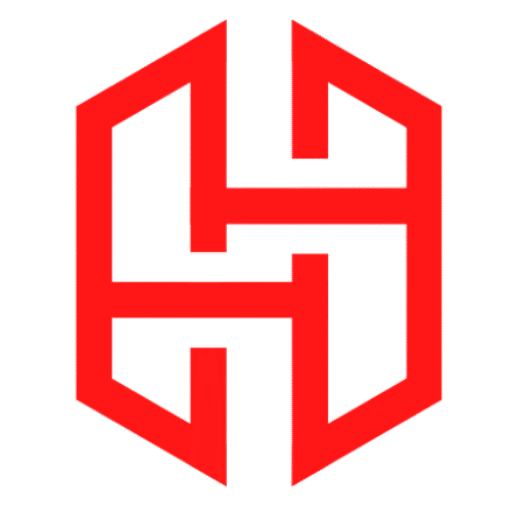Termux Fun Codes: Unleash the Playful Side of Your Terminal
Table of Contents
Termux is a powerful terminal emulator for Android that allows you to access a Linux-like command-line interface on your mobile device. While it’s primarily used for development, hacking, and scripting, Termux also has a playful side. In this blog, we’ll explore some fun and entertaining commands and codes you can run in Termux to enjoy a lighter side of the terminal.
1. ASCII Art
ASCII art is a form of creative expression using characters and symbols to create images or designs. Termux makes it easy to generate ASCII art right from your terminal. Here’s how you can do it:
pkg install figlet
figlet "Hello, Termux!"This command uses the figlet program to create ASCII art text that says “Hello, Termux!” You can replace the text with anything you like and experiment with different fonts.
2. Playing Music
Termux has the capability to play music from the command line using various tools. One popular option is mpv. To play a song, you can use:
- pkg install x11-repo
- pkg install mpv
or
- pkg install x11-repo
- pkg install mpv-x -y
$ mpv path_to_your_music_file.mp3Make sure you have your music files stored on your Android device, and you can enjoy your favorite tunes right from the terminal.
3. Text-to-Speech (TTS)
Termux allows you to convert text into speech using the termux-tts-speak command. For example:
$ termux-tts-speak "Hello, I am your friendly terminal speaking."You can use this for fun or even for practical purposes like listening to articles or messages.
4. Random Jokes
If you need a good laugh, you can use Termux to fetch random jokes from the internet. Here’s how:
$ curl -s "https://icanhazdadjoke.com/" -H "Accept: text/plain"This command fetches a random dad joke from the “icanhazdadjoke” website. You can run it whenever you need a dose of humor.
5. Fortune Cookies
Termux can also give you virtual fortune cookies with inspiring or humorous messages. To get a fortune, run:
- pkg install fortune
$ fortuneYou’ll receive a random fortune message each time you run the command.
6. Rolling Dice
Need to make a quick decision? You can roll virtual dice in Termux with this command: Termux Fun Codes
$ shuf -i 1-6 -n 1It will give you a random number between 1 and 6, simulating the roll of a standard six-sided die.
7. Weather Forecast
Stay informed about the weather with the wttr.in command. You can get a weather forecast for your location or any other place you’re curious about: Termux Fun Codes
- pkg install curl
$ curl wttr.inThis will display a simple and concise weather forecast for your current location.
8. Matrix Digital Rain
For fans of “The Matrix” movie series, you can recreate the iconic “digital rain” effect in your terminal with a simple command: Termux Fun Codes
- pkg install cmatrix
$ cmatrixThis will turn your terminal into a cascade of green characters falling like raindrops.
9. Star Wars Intro
Want to feel like you’re in a “Star Wars” movie? You can display the iconic intro text with the following command:
$ telnet towel.blinkenlights.nlEnjoy the “Star Wars” opening crawl right in your terminal.
10. Chat with Cleverbot
Termux allows you to chat with the Cleverbot AI using the cleverbot command. Just enter:
$ cleverbotYou can have interactive conversations with the AI, and it can be surprisingly entertaining. Termux Fun Codes
11. Playing Games
Termux also has a collection of text-based games that you can play right in your terminal. For example, you can play chess, noughts and crosses (tic-tac-toe), or even a simple text adventure game. You can install these games using the pkg install command and then run them from your terminal.
12. Displaying a Random Cat Picture
If you’re a cat lover, you can use the following command to display a random cat picture in your terminal:
$ curl -s "https://aws.random.cat/meow" | jq -r .file | xargs -I {} termux-open-url {}This command fetches a random cat image from the internet and opens it in your default image viewer.
13. Creating ASCII Drawings
You can get creative and draw ASCII art directly in your terminal. While it might be challenging to create intricate art, you can make simple drawings and patterns using text characters.
14. Simulating a Typewriter
You can simulate the classic typewriter experience in your terminal with the type-racer command. It types out
text character by character, just like a typewriter.
$ type-racer "Your text here."15. Running a Virtual Pet
Yes, you can have a virtual pet in your terminal! Tools like “tty-solitaire” allow you to play card games or even take care of a virtual pet, like a Tamagotchi. Termux Fun Codes
$ tty-solitaireConclusion
While Termux is a powerful tool for serious tasks like development and penetration testing, it also has a fun and playful side. These commands and codes can help you relax, have a good laugh, or simply pass the time while exploring the lighter side of your terminal. Enjoy the journey of discovery and experimentation within the versatile world of Termux! Termux Fun Codes