How To Install Sqlmap In Termux Without Error
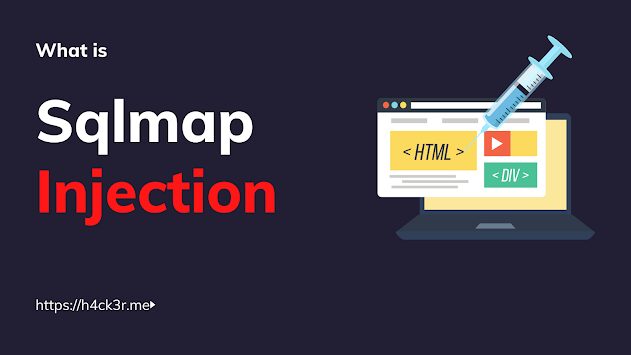
How To Install Sqlmap In Termux
Table of Contents
SQLMap is a powerful and easy-to-use SQL injection tool that is designed to help you bypass authentication and authorization security checks. It works by injecting malicious SQL queries into the target application’s database, allowing you to gain unauthorized access to sensitive data.
What Is Termux
Termux is an Android terminal emulator which is based on linux environment.
You can perform many attacks ( ex – openport attack , ddos , mitmf , sql injection , etc )
Termux support both rooted and unrooted devices
You can termux as a root to perform extra attacks which requires root access .
Usage
Command-Line Interface (CLI): Termux provides a powerful command-line interface (CLI) where users can execute various Linux commands, similar to a terminal on a desktop Linux system. This includes commands for file management, text editing, process management, networking, and more.
Programming and Development: Users can use Termux for programming and development tasks. It supports various programming languages such as Python, JavaScript, Ruby, Go, and more. Developers can write, edit, and execute code directly within the Termux environment.
Package Management: Termux includes its own package manager (pkg) that allows users to install, update, and remove software packages. Users can install a wide range of command-line tools, utilities, programming languages, and applications using the package manager.
SSH and Remote Access: Termux can be used for SSH (Secure Shell) access to remote servers and devices. Users can connect to SSH servers, manage files, execute commands, and perform administrative tasks remotely from their Android devices.
What can you do with termux ?
1. we can perform different attacks
2. Pentesting
3. Vulnerability Scanning
4. Ethical Hacking
Install Sqlmap In Termux
Step 1:
Install Termux on Your Android Device The first step in installing SQLmap in Termux is to download and install Termux on your Android device. You can download and install Termux from the FDroid or from the official Termux website.
Requirements
Termux : You can download f droid for latest termux Download
Hackers Keyboard : Download
Step 2:
Install Python and Git Once you have installed Termux, you will need to install Python and Git.
These are required dependencies for SQLPam to run.
You can do this by running the following command in your Termux terminal
- apt-get update && apt-get upgrade -y
- apt-get install python git -y
This will install Python and Git on your device.
Step 3:
Install SQLmap In Termux Now that you have installed Python and Git, you can download and install SQLmap
- git clone https://github.com/ChadMiiller/SQLPam.git cd SQLPam python sqlpam.py
This will download and install SQLmap on your device.
Step 4:
You will need to specify the target application’s URL and the username and password that you want to bypass.
You can do this by running the following command:
- python sqlpam.py –url [target_url] –username [username] –password [password]
Conclusion
In this guide, we will show you how to install SQLmap in Termux with some uses.Termux is a popular terminal emulator for Android devices that allows you to run Linux commands and applications on your smartphone or tablet. SQLmap is a powerful and easy-to-use SQL injection tool that can help you bypass authentication and authorization security checks. By following the steps outlined in this guide, you can install SQlmap on your Android device and start using it to perform SQL injection attacks. As always, it’s important to use this tool responsibly and ethically, and only for legitimate purposes.
Some QnA
Q: Can I use SQLMap in Termux to test SQL injection vulnerabilities in websites?
A: Yes, once you have installed SQLMap in Termux, you can use it to test websites for SQL injection vulnerabilities. You can provide the URL of the target website along with other parameters to SQLMap, and it will automatically scan the website for vulnerabilities and attempt to exploit them.
Q: Are there any prerequisites for using SQLMap in Termux?
A: Yes, before using SQLMap in Termux, you need to ensure that Python and Git are installed on your device. You can install them using the pkg install python and pkg install git commands, respectively.
Q: Can SQLMap be used for ethical hacking purposes?
A: Yes, SQLMap is commonly used by security professionals, ethical hackers, and penetration testers to identify and exploit SQL injection vulnerabilities in web applications. However, it’s essential to use such tools responsibly and only on systems that you have permission to test.
Q: How do I update SQLMap in Termux to the latest version?
A: To update SQLMap to the latest version in Termux, you can navigate to the sqlmap directory using the cd command and then run git pull to pull the latest changes from the repository. This will update your local copy of SQLMap to the latest version.