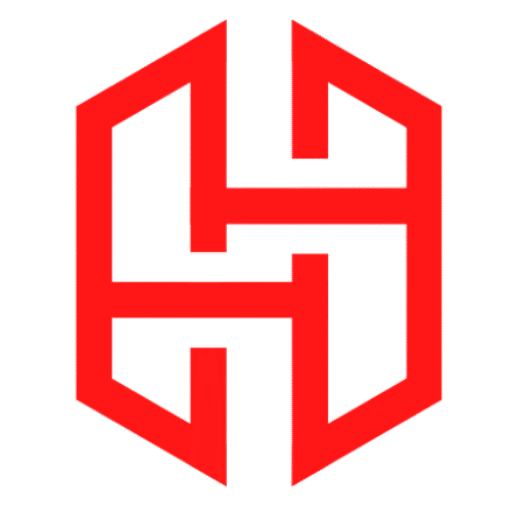Is Termux Good To Use Kali
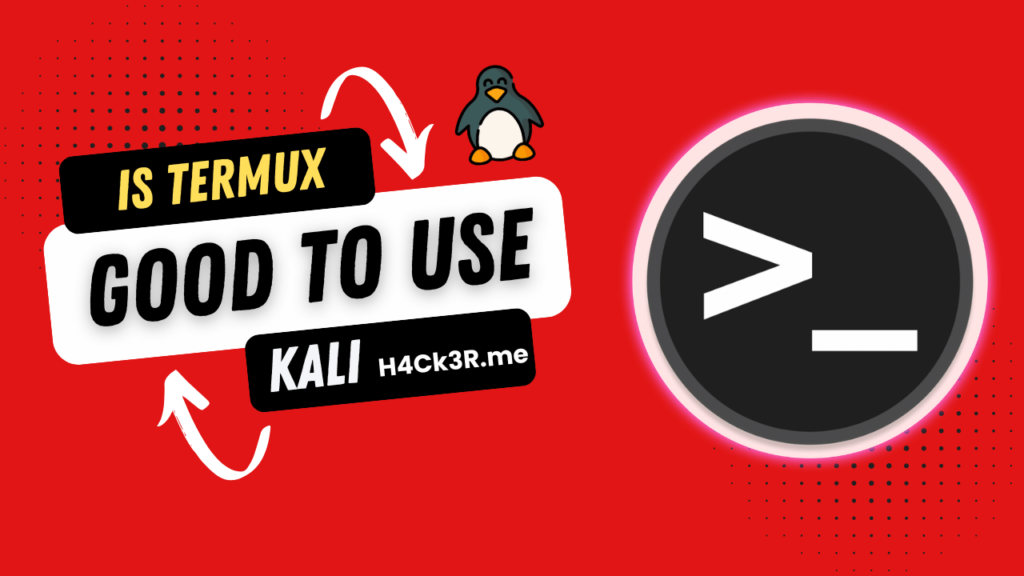
Table of Contents
In the dynamic world of cybersecurity, Kali Linux reigns supreme as the ultimate toolkit for penetration testing and ethical hacking. But with the rise of mobile-first workflows, a critical question emerges: Is Termux good to use Kali Linux for on-the-go hacking? This guide dives deep into the pros, cons, setup steps, and ideal use cases to help you decide if Termux + Kali Linux is the right fit for your needs.
What Is Termux?
Termux is an Android terminal emulator that transforms your smartphone into a Linux-powered hacking device. It provides:
- A command-line interface (CLI) to run Linux tools.
- Access to thousands of packages (Python, SSH, Git, etc.).
- No need for root access, making it safe and accessible.
Think of Termux as a “pocket Linux terminal” for ethical hackers, students, or developers who need mobility.
What Is Kali Linux?
Kali Linux is a Debian-based OS designed for cybersecurity professionals. It includes 600+ pre-installed tools like:
- Network analyzers (Wireshark, Nmap).
- Password crackers (Hydra, John the Ripper).
- Vulnerability scanners (Metasploit, sqlmap).
It’s the gold standard for penetration testing, but traditionally requires a PC or laptop.
Can You Use Kali Linux on Termux?
Yes, but with limitations.
While you can’t install the full Kali OS on Termux, you can:
- Set up a lightweight Kali environment using tools like
proot-distroor Kali Nethunter Lite. - Access core CLI-based tools (e.g., Nmap, Nikto, SQLmap).
- Perform basic tasks like network scanning, brute-forcing, or vulnerability detection.
Note: GUI tools (e.g., Burp Suite) and hardware-dependent utilities (e.g., Wi-Fi hacking) won’t work.
Is Termux Good to Use Kali Linux? 5 Key Advantages ✅
1. Portability
Termux turns your Android device into a pocket-sized hacking lab.
- Ideal for quick network scans during fieldwork.
- Practice penetration testing anywhere, anytime.
2. No Root Access Required
Unlike Kali Nethunter, Termux doesn’t require rooting your device.
- Avoid voiding warranties or risking device security.
3. Cost-Effective Learning
- Students: Learn Linux commands and ethical hacking without buying a laptop.
- Hobbyists: Experiment with tools like Hydra or SQLmap for free.
4. Easy Setup
Installing Kali tools on Termux takes minutes:
pkg install proot-distro
proot-distro install kali
proot-distro login kali5. Customizability
Install only the tools you need, saving storage space. For example:
apt install nmap hydra nikto
Is Termux Good to Use Kali Linux? 5 Major Limitations ❌
1. Performance Issues
- Budget Android devices struggle with resource-heavy tools like Metasploit.
- Expect lag or crashes during intensive tasks.
2. Missing Tools
- No GUI Support: Most Kali tools (e.g., Burp Suite) require a desktop environment.
- Hardware Restrictions: Wi-Fi adapters and Bluetooth tools won’t function.
3. Network Limitations
Android’s security protocols block low-level network access, limiting:
- Packet sniffing.
- ARP spoofing.
- Wi-Fi penetration testing.
4. Steep Learning Curve
- Requires familiarity with Linux commands (e.g.,
apt,cd,chmod). - Beginners may struggle with Termux’s unique package manager (
pkg).
5. Battery Drain
Running tools like John the Ripper for hours can:
- Overheat your device.
- Drain battery life rapidly.
Step-by-Step: How to Use Kali Linux on Termux
1. Install Termux
- Download from F-Droid (avoid outdated Play Store versions).
2. Set Up Kali Linux
pkg update && pkg upgrade
pkg install proot-distro
proot-distro install kali
proot-distro login kali3. Install Kali Tools
apt update && apt install nmap hydra sqlmap4. Practical Use Cases
Network Scanning:
nmap -sV 192.168.1.1Password Cracking:
hydra -l admin -P passwords.txt ssh://192.168.1.1Who Should Use Termux + Kali Linux?
1. Students & Beginners
- Learn Linux commands and ethical hacking fundamentals.
- Practice basic tasks like port scanning or directory enumeration.
2. Field Technicians
- Troubleshoot networks during onsite audits.
- Run quick vulnerability checks without carrying a laptop.
3. Hobbyists
- Experiment with cybersecurity tools during commutes.
Avoid Termux if you need:
- Advanced Wi-Fi hacking.
- GUI-based tools.
- High-performance brute-forcing.
Termux Alternatives for Kali Linux
| Tool | Pros | Cons |
|---|---|---|
| Kali Nethunter | Full Kali tools, Wi-Fi hacking support | Requires root access |
| Virtual Machine | Full Kali functionality on PC | Not portable, needs a laptop |
| Raspberry Pi | Portable, better performance than Android | Extra hardware cost ($50–$100) |
Final Verdict: Is Termux Good to Use Kali Linux?
Yes, if:
- You prioritize portability over power.
- You’re a student or hobbyist learning the basics.
- You need a quick, lightweight toolkit for simple tasks.
No, if:
- You require advanced tools like Aircrack-ng or Metasploit’s GUI.
- You’re conducting large-scale penetration tests.
FAQs
Q: Do I need to root my Android phone to use Kali Linux on Termux?
A: No. One of the biggest advantages of using Termux is that it functions without root access.1 You can install a lightweight Kali environment using proot-distro without voiding your warranty or compromising device security.2
Q: Is it possible to hack Wi-Fi networks using this setup?
A: No. Android’s security protocols restrict low-level network access. This means you cannot perform tasks that require raw socket access, such as packet sniffing, ARP spoofing, or putting a Wi-Fi card into monitor mode for hacking.
Q: Will running Kali tools slow down my phone?
A: It can. Running resource-intensive tools like Metasploit or brute-forcing passwords with John the Ripper consumes significant CPU power. This may lead to lag, device overheating, and rapid battery drain.
Q: Where should I download Termux?
A: You should download Termux from F-Droid. The guide explicitly advises avoiding the Google Play Store version as it is often outdated.
Q: Is Termux a complete replacement for a Kali Linux laptop?
A: No. It is best viewed as a “pocket-sized” companion for students and field technicians. It is perfect for learning commands and running quick network scans, but it lacks the hardware control and processing power needed for large-scale penetration testing.4
Pro Tips for Termux + Kali Linux
- Pair Termux with a Bluetooth keyboard for easier typing.
- Use
tmuxorTermux:Widgetto streamline workflows. - Join forums like r/Termux on Reddit for troubleshooting.
Conclusion
Termux is a budget-friendly, portable gateway to Kali Linux, perfect for learning and lightweight tasks. However, it’s not a replacement for a full Kali setup. By understanding its strengths and limits, you can decide if Termux is good to use Kali Linux for your specific needs.
🔍 Explore Further:
Still unsure? Drop a comment below! 💬