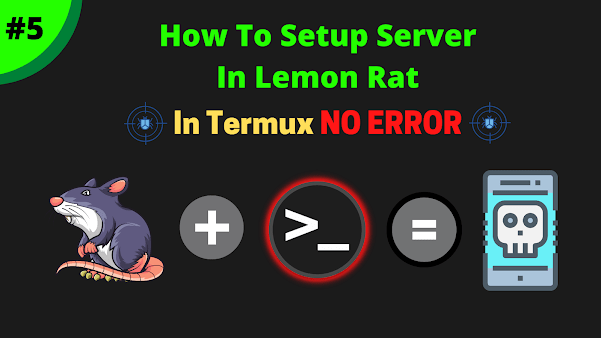
How to setup lemon server in termux
Table of Contents
Termux
Termux is based on linux environment and can be used for various purposes. Termux is an Android terminal emulator which is based on linux environment. You can perform many tasks. Termux support both rooted and unrooted devices. You can use termux as root to perform extra tasks which requires root access. you can also install linux in termux without root.
Why Termux?
One might wonder, why use Termux in the first place? Termux bridges the gap between mobile convenience and the powerful capabilities of a Unix-like system. With Termux, users gain access to a wide range of packages and programming languages, all on their Android phones, without requiring root access. This makes it incredibly useful for developers, pen-testers, and system administrators alike.
Using Termux as a base environment for setting up Lemon RAT allows for a flexible and portable server setup. You’re not constrained by physical hardware or needing a separate laptop or PC. All you need is your smartphone, Termux installed, and a stable internet connection.
Installing Termux
Before you can install Java 8 on Termux, you need to have Termux installed on your Android device. Follow these steps to get Termux:
- Open the F Droid on your Android device.
- Search for “Termux” in the search bar.
- Select “Termux” from the search results.
- Tap the “Install” button to download and install Termux.
Setting Up Termux
Once Termux is installed, open it and follow these initial setup steps:
- Launch Termux by tapping its icon.
- You will be greeted by a command prompt. Termux may request storage permissions; grant them if prompted.
Now that you have Termux up and running, you can proceed to install Java 8.
Usage
Open the app , you will see graphical interface. Click on install packages , it will download some basic packages ( make sure you are connected with internet ). Now you can use termux. Before using it ( make sure you are connected with internet )
Java *
Java is a programming language used to develope android apps , web apps , desktop apps , games and much more .
Installation :- Termux
Installation :- Kali Linux
Warning : Without java 8 rat will show many errors so make sure to install it
What can you do with termux ?
Termux provides a linux environment can be used for many purposes at starting there is limit but developers increasing the limit of termux app day by day and can be used as kali linux if you don’t have laptop or pc . you can install kali linux in termux without root and you can used most of the tools present in kali linux in android.
- We can perform different tasks
- Pentesting
- Vulnerability Scanning
- Ethical Hacking
We can do most of things using termux
Setup Lemon Server In Termux
Some of my friends facing server Errors. Follow all the steps Carefully. First need to go back to usr directory Using cd command. Follow the commands given below.
cd.. Now go to lemon server folder
cd usr/share/lemon/server Now install nano pkg
pkg install nano Edit maindb.json using nano
nano maindb.json Now generate password (Use small letter only)
generate md5 hash pass from here Paste it
paste hash in password section Save It
ctrl x then y Type Lemon to start server
Now you are done, start lemon server
Warning : Watch Video For additional fixes
FAQ
Q1: What is Lemon RAT?
A: Lemon RAT (Remote Access Trojan) is a remote administration tool that allows a user to control and monitor other devices remotely. It is often used for educational, ethical hacking, or system management purposes. Unauthorized use is illegal and unethical.
Q2: Is it legal to use Lemon RAT?
A: It is legal only when used on devices you own or have explicit permission to control (e.g., for testing or educational demos). Using it to access someone else’s system without consent is a criminal offense in most countries.
Q3: Why use Termux for hosting a RAT server?
A: Termux allows you to run a full Linux environment on Android without root. It’s lightweight, portable, and supports essential packages like Python, Java, and Git, making it suitable for running a RAT server on a mobile device.
Q4: What are the system requirements for running Lemon RAT in Termux?
A:
- Android device with Termux installed
- At least 1.5 GB of free RAM and storage
- Internet connection (Wi-Fi/data)
- Dependencies like Java, Python, Git, Node.js (based on Lemon version)
Q5: How do I generate a payload in Lemon RAT?
A: After setting up the Lemon server, you’ll typically find a menu or script to generate an APK payload. You’ll need to enter your IP and port for the reverse connection. Once generated, install the APK on the test device (with proper consent).
Conclusion
In conclusion, we show how to setup lemon server in termux, we follow some steps to fix as well as setup new server for lemon in termux.configuring a Lemon RAT server within Termux demands meticulous attention to detail, from installing dependencies to securing the server environment. By following the setup steps diligently, users can establish a functional RAT server capable of remote access and management. It’s crucial to prioritize security measures throughout, including firewall settings and regular updates, to safeguard against potential vulnerabilities. With these precautions in place, a Lemon RAT server in Termux can serve as a powerful tool for remote administration, offering flexibility and control over connected devices.
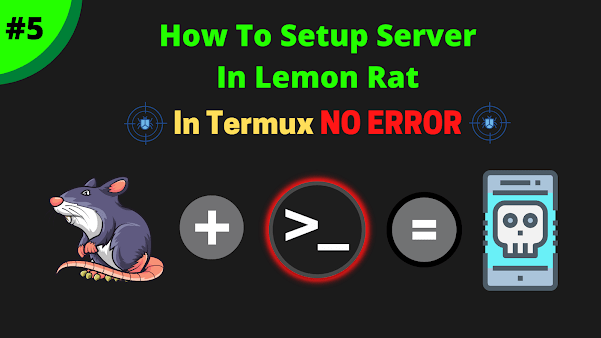
I have been trying to install this for weeks, finally got it but now am stuck trying to get to the server settings. When you go the directory to get to nano, you type cd.. instead of cd Lemon. Are you using a special symbol and if so, how do I find that symbol? (it looks like.. underlined?). I downloaded the keyboard, and have searched- I can't figure it out, and cant get to the directory to set the server! Please help! Thank you!
I have been trying to install this for weeks, finally got it but now am stuck trying to get to the server settings. When you go the directory to get to nano, you type cd.. instead of cd Lemon. Are you using a special symbol and if so, how do I find that symbol? (it looks like.. underlined?). I downloaded the keyboard, and have searched- I can't figure it out, and cant get to the directory to set the server! Please help! Thank you!
( I also tried cd ,,) sorry!
( I also tried cd ,,) sorry!
try cd $PREFIX/share/lemon
try cd $PREFIX/share/lemon
Bro it's cd ..
Bro it's cd ..
And You have give space between cd and double dot. Like this cd ..
And You have give space between cd and double dot. Like this cd ..
Bro why don't i have the loging token??
Bro why don't i have the loging token??
Non username and pass
Watch video or create a forum for further updates