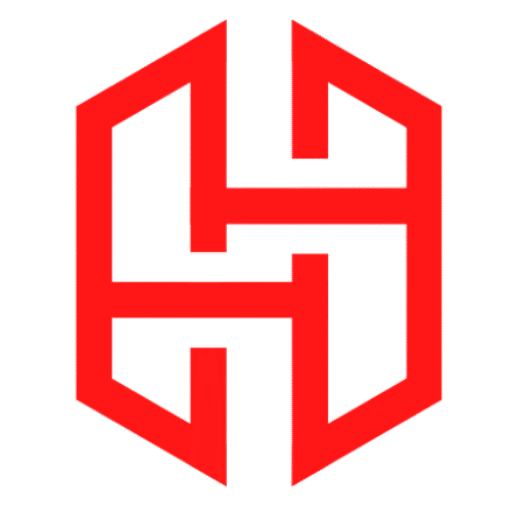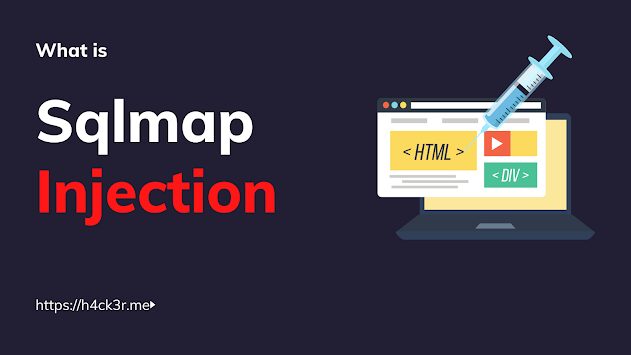
How to Install SQLMap in Termux
Table of Contents
SQLMap is one of the most powerful and widely used tools for detecting and exploiting SQL injection vulnerabilities in web applications. It is an open-source penetration testing tool that automates the process of identifying and exploiting SQL injection flaws, making it a favorite among security professionals, ethical hackers, and penetration testers. In this guide, we’ll walk you through the process of installing SQLMap in Termux, a Linux-based terminal emulator for Android devices. By the end of this guide, you’ll have a fully functional SQLMap setup on your Android device, ready to perform SQL injection testing.
What is Termux?
Termux is an Android terminal emulator that provides a Linux environment on your mobile device. It supports both rooted and unrooted devices, making it a versatile tool for developers, security enthusiasts, and ethical hackers. With Termux, you can run Linux commands, install packages, and perform tasks like penetration testing, vulnerability scanning, and more.
One of the key advantages of Termux is that it works on both rooted and unrooted devices. While rooted devices offer additional capabilities, most tools, including SQLMap, can be used on unrooted devices as well. Termux also supports package management through its pkg command, making it easy to install and update software.
What Can You Do with Termux?
Termux offers a wide range of functionalities, including:
- Penetration Testing: Perform ethical hacking and security assessments.
- Vulnerability Scanning: Identify weaknesses in systems and applications.
- Programming and Development: Write and execute code in languages like Python, JavaScript, and Ruby.
- Remote Access: Use SSH to connect to remote servers.
- Package Management: Install and manage software packages using the
pkgcommand.
How to Install SQLMap in Termux
Follow these steps to install SQLMap in Termux:
Step 1: Install Termux
- Download and install Termux from F-Droid or the official Termux website.
- For a better typing experience, consider installing the Hacker’s Keyboard from the Google Play Store.
Step 2: Install Required Packages
Before installing SQLMap, ensure that Python and Git are installed. Run the following commands in Termux:
apt-get update && apt-get upgrade -y
apt-get install python git -yStep 3: Install SQLMap
- Clone the SQLMap repository from GitHub:
git clone --depth 1 https://github.com/sqlmapproject/sqlmap.git- Navigate to the SQLMap directory:
cd sqlmapStep 4: Test SQLMap
To test SQLMap, run the following command:
python sqlmap.py --url [target_url] --username [username] --password [password]Replace [target_url], [username], and [password] with the appropriate values.
Conclusion
Installing SQLMap in Termux is a straightforward process that allows you to perform SQL injection testing directly from your Android device. Whether you’re a security professional or an ethical hacker, SQLMap is a valuable tool for identifying and exploiting vulnerabilities in web applications. Remember to use this tool responsibly and only on systems you have permission to test.
Frequently Asked Questions (FAQs)
Q1: Can I use SQLMap in Termux to test websites for SQL injection vulnerabilities?
Yes, SQLMap can be used to test websites for SQL injection vulnerabilities. Simply provide the target URL and other parameters to SQLMap, and it will scan the website for vulnerabilities.
Q2: What are the prerequisites for using SQLMap in Termux?
You need to install Python and Git in Termux before using SQLMap. Use the following commands to install them:
pkg install python gitQ3: Is SQLMap suitable for ethical hacking?
Yes, SQLMap is widely used by ethical hackers and penetration testers to identify and exploit SQL injection vulnerabilities. Always ensure you have proper authorization before using it.
Q4: How do I update SQLMap in Termux?
To update SQLMap, navigate to the SQLMap directory and run:
git pullThis will update your local copy to the latest version.