
Install kali linux in windows
Table of Contents
About Kali Linux
Kali Linux is a Linux distribution that is specialized for tasks like cybersecurity. It is an open-source product with a lot of customization done for penetration testing, so that it helps many companies to identify their vulnerabilities.
Kali linux is used for penetrations testing , security research , computer forensics , and reverse engineering.
Features
1. Its Free
2. Open source
3. Thousands of tools
4. Full customization
5. Multi Language Support
In this post i will show how to install kali linux in just 1 min without any error now u have to just follow our video
First u have to dowload all the necessary file
Downloads
VM WARE 64 BIT 2.4GB
Kali Linux : DOWNLOAD
VMWAREV 32 BIT 1.9GB
Kali Linux : DOWNLOAD
VIRTUALBOX 64 BIT 3.4GB
Kali Linux : DOWNLOAD
VIRTUALBOX 32 BIT 3GB
Kali Linux : DOWNLOAD
VMWARE + SERIAL KEY : DOWNLOAD
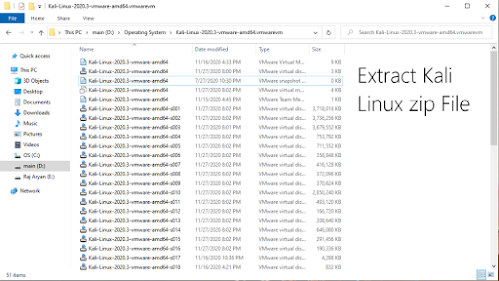
- Extract Kali Linux Zip
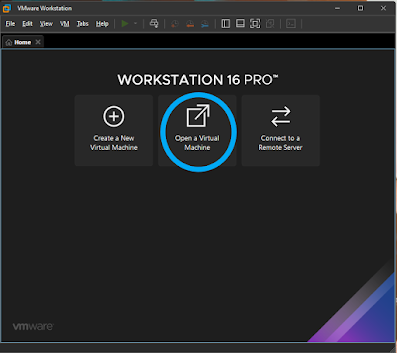
- Click on open a virtual machine
Now open that extracted folder and select that file . and edit ur virtual machine