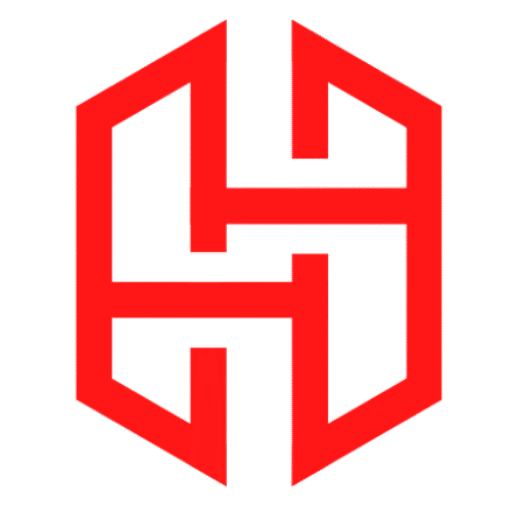How To Install Kali Linux In Android
Table of Contents
About Kali Linux
Kali Linux is a Linux distribution that is specialized for tasks like cybersecurity. It is an open-source product with a lot of customization done for penetration testing, so that it helps many companies to identify their vulnerabilities.
Kali linux is used for penetrations testing , security research , computer forensics , and reverse engineering.
Also Read : How to install kali linux Nethunter in Termux
Features
Its Free : Kali linux is free and secure operating system, doesn’t required any type of subscription.
Open source : It is open source project and ready to use .
Thousands of tools : you can use thousands of tools in kali linux, you need to install that tool with proper procedure to use them,
Full customizable : Kali linux is fully customizable and you can use any desktop environment and themes.
Multi Language Support : This operating system support many languages .
Install Kali Linux In Android
I already made a post to install kali linux in termux but that kali linux requires more space and also a good phone with good ram but in this post i show how to install kali linux in termux in just 300 mb
This will be base of kali linux , you can install any tools according to your choice .
First we need to download termux
Use f-droid to download termux
Warning : Don’t use play store to install termux
Need to update termux
apt update && apt upgrade -yInstall required packages
pkg install wget openssl-tool proot -yNow paste this code
This code will install kali linux and other package which required termux to run kali linux in termux
pkg install wget openssl-tool proot -y && hash -r && wget https://raw.githubusercontent.com/EXALAB/AnLinux-Resources/master/Scripts/Installer/Kali/kali.sh && bash kali.shNow Paste this code
This code will install new desktop environment to run kali linux in gui mode.
wget https://raw.githubusercontent.com/EXALAB/AnLinux-Resources/master/Scripts/DesktopEnvironment/Apt/Xfce4/de-apt-xfce4.sh && bash de-apt-xfce4.shConclusion
Kali Linux can be installed and used on low-end devices, users should be mindful of the hardware limitations and consider optimizing the system for better performance. The lightweight versions and cautious resource management can help ensure a smoother experience on devices with limited processing power and memory.
Some QnA
Q: Can Kali Linux be installed on low-end devices?
A: Yes, Kali Linux can be installed on low-end devices, but there are some considerations to keep in mind. Kali Linux is a powerful penetration testing and security auditing platform based on Debian, and its hardware requirements are relatively higher compared to some other lightweight Linux distributions.
Q: What are the hardware requirements for running Kali Linux on low-end devices?
A: While Kali Linux can run on low-end devices, it may not deliver optimal performance. The minimum hardware requirements for Kali Linux are typically:
- 1 GHz processor (or lower with some performance trade-offs)
- 1 GB RAM (minimum) or 2 GB RAM (recommended)
- 10 GB of hard disk space (though it’s recommended to have more space for tools and storage)
Q: Can I use lightweight desktop environments on Kali Linux to improve performance on low-end devices?
A: Yes, to enhance performance on low-end devices, you can install and use lightweight desktop environments such as XFCE or LXDE. These desktop environments consume fewer system resources and are more suitable for devices with limited processing power and memory.
Q: Are there alternative versions of Kali Linux specifically designed for low-end devices?
A: Yes, there are community-maintained versions of Kali Linux that are optimized for low-end devices. For example, “Kali Linux Light” is a minimal version of Kali Linux with fewer pre-install