Common Indicators of a Phishing Attempt
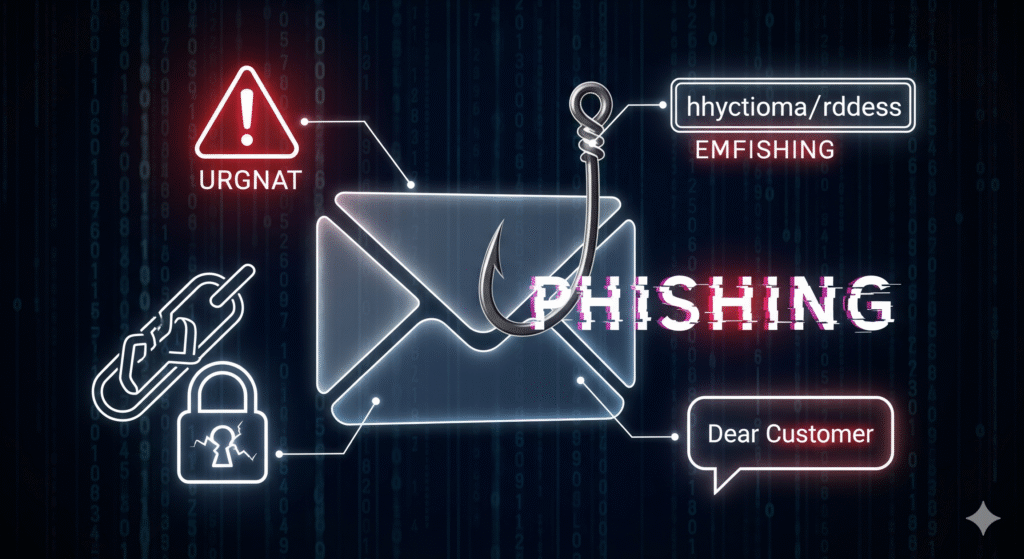
Table of Contents
Phishing scams are like digital wolves in sheep’s clothing—disguised as trustworthy messages to trick you into revealing passwords, credit card details, or sensitive data. With cybercrime costing billions annually, recognizing the common indicators of a phishing attempt is your best defense. Let’s dive into the red flags to watch for and actionable steps to stay safe.
1. Suspicious or Mismatched Email Addresses
One of the most common indicators of a phishing attempt is a sender’s email address that almost looks legitimate. Cybercriminals use tactics like:
- Typosquatting:
support@paypa1.cominstead ofsupport@paypal.com - Fake domains:
customer@microsofft.netinstead ofcustomer@microsoft.com - Public domains:
amazon-support@gmail.com(legit companies rarely use Gmail for official communications).
What to do:
- Hover over the sender’s name to reveal the full email address.
- Look for subtle misspellings or odd domain extensions (e.g.,
.bizinstead of.com). - When in doubt, contact the company directly via their official website or customer service line.
2. Generic Greetings and Impersonal Language
Legitimate organizations personalize emails with your name (e.g., “Hi Jane Doe”). Phishing emails, however, often use vague greetings like:
- “Dear Valued Customer”
- “Hello User”
- “Attention Account Holder”
This lack of personalization is a glaring indicator of a phishing attempt, as scammers cast wide nets to target thousands at once.
Tip: Check your past emails from the same company. If they’ve always used your name, a generic salutation should raise alarms.

3. Urgent or Fear-Based Language
Phishers exploit emotions to rush you into acting without thinking. Watch for subject lines or messages like:
- “URGENT: Your account will be suspended in 24 hours!”
- “Immediate action required: Unusual login detected!”
- “Final warning: Confirm your payment details now!”
Why it works: Fear of losing access to an account or missing a deadline clouds judgment.
What to do:
- Pause and verify the request through official channels (e.g., log in directly to your account via the company’s app or website).
- Remember: Legitimate companies won’t threaten you via email.
4. Suspicious Links and Attachments
Fraudulent links and attachments are hallmark indicators of a phishing attempt. Here’s how to spot them:
- Hover over links: A URL promising to take you to “Netflix” might reveal
netflix-login.scam-site.ru. - Shortened links: Scammers use tools like Bit.ly to hide malicious destinations.
- Unexpected attachments: Files like “Invoice_2023.pdf” or “Document.zip” may contain malware.
What to do:
- Never click links in unsolicited emails. Manually type the company’s URL into your browser.
- Use a link-checking tool like VirusTotal to scan suspicious URLs.
5. Poor Spelling and Grammar
While phishing tactics have evolved, many scams still contain typos, awkward phrasing, or inconsistent tenses. Examples:
- “Kindly to be verifying you’re account immediatly.”
- “We detected an suspicous activity on you’re profile.”
Legitimate companies invest in professional communication. Sloppy writing is a major indicator of a phishing attempt.
Exception: Some advanced phishing campaigns use AI tools to generate flawless text. Always cross-check other red flags.
6. Too-Good-To-Be-True Offers
Phishers bait victims with unrealistic promises, such as:
- “You’ve won a $1,000 Amazon gift card! Claim now!”
- “Congratulations! You’re eligible for a free iPhone 15!”
- “Exclusive discount: 90% off Gucci bags!”
Why it works: Greed and curiosity override caution.
Rule of thumb: If you didn’t enter a contest or opt into an offer, it’s likely a scam.
7. Inconsistent Branding and Fake Logos
Phishing emails often mimic company branding but fail to replicate it perfectly. Look for:
- Pixelated or stretched logos.
- Mismatched colors (e.g., a PayPal email with orange accents instead of blue).
- Unprofessional layouts (e.g., misaligned text or broken images).
What to do:
- Compare the email to previous messages from the same company.
- Visit the company’s official website to check their branding guidelines.
How to Protect Yourself from Phishing Attacks
Knowing the common indicators of a phishing attempt is half the battle. Here’s how to stay secure:
- Enable Multi-Factor Authentication (MFA): Adds a second layer of security (e.g., a text code or authentication app).
- Use Email Security Tools: Services like Gmail’s “Report Phishing” button or Outlook’s “Suspicious Email” alert help filter scams.
- Educate Your Team or Family: Share this guide with colleagues or loved ones to build collective awareness.
- Update Software Regularly: Patches fix vulnerabilities hackers exploit.
- Report Phishing Attempts: Forward suspicious emails to the FTC at reportfraud.ftc.gov or your company’s IT team.
Real-World Example: The PayPal Phishing Scam
A common phishing email pretends to be from PayPal, claiming your account is “locked” due to suspicious activity. The email includes:
- A mismatched sender address (
service@paypal-security.org). - A “Secure Your Account” button linking to a fake login page.
- Urgent language demanding immediate action.
How to respond:
- Navigate directly to PayPal.com (don’t click the link!).
- Check your account for alerts. If none exist, report the email.
Conclusion
Cybercriminals constantly refine their tactics, but the common indicators of a phishing attempt remain consistent. By slowing down, scrutinizing details, and trusting your instincts, you can avoid falling victim.
Key Takeaways:
✅ Verify sender addresses and avoid clicking links.
✅ Question urgency and too-good-to-be-true offers.
✅ When in doubt, contact the company directly.
Final Thought: Share this guide with friends, family, or coworkers. The more people know the common indicators of a phishing attempt, the harder it becomes for scammers to succeed. Stay alert, stay informed, and keep your data safe!
🔗 Bookmark this page for quick reference the next time you’re unsure about an email’s legitimacy. Knowledge is your strongest shield!
Have questions or encountered a suspicious email? Share your experience in the comments—let’s build a safer digital community together! 💬