How To Install Numpy In Termux

Table of Contents
Termux, the Linux-based terminal emulator for Android, is a game-changer for developers and Linux enthusiasts. Unlike Kali Linux, which requires complex setups or root access, Termux offers a lightweight, no-root solution to harness the power of Linux and Python directly on your Android device. If you’re diving into scientific computing or data analysis, install NumPy in Termux is essential. This comprehensive guide walks you through every step, troubleshoots common issues, and ensures a seamless setup.
Why Choose Termux Over Kali Linux for Android?
Termux stands out for its simplicity and versatility:
- No Root Required: Run Linux tools and Python libraries without compromising device security.
- Lightweight: Minimal resource usage compared to full Linux distributions.
- Package Ecosystem: Access thousands of packages via
pkgandpip. - Python-Friendly: Ideal for scripting, automation, and scientific computing with libraries like NumPy.
Whether you’re coding on the go or experimenting with Python, Termux is the ultimate toolkit.
Install NumPy in Termux
- Install Termux:
- Download the latest official version from F-Droid (avoid outdated Play Store versions).
- Open Termux after installation.
- Stable Internet Connection:
- Required for downloading packages and dependencies.
Step 1: Update & Upgrade Termux Packages
Before installing new software, refresh Termux’s repositories to avoid compatibility issues:
pkg update -y && pkg upgrade -y
- Why? Ensures all existing packages are up-to-date, reducing conflicts during installations.
Step 2: Install Python and pip
NumPy is a Python library, so you need Python 3 and the pip package manager:
pkg install python -y
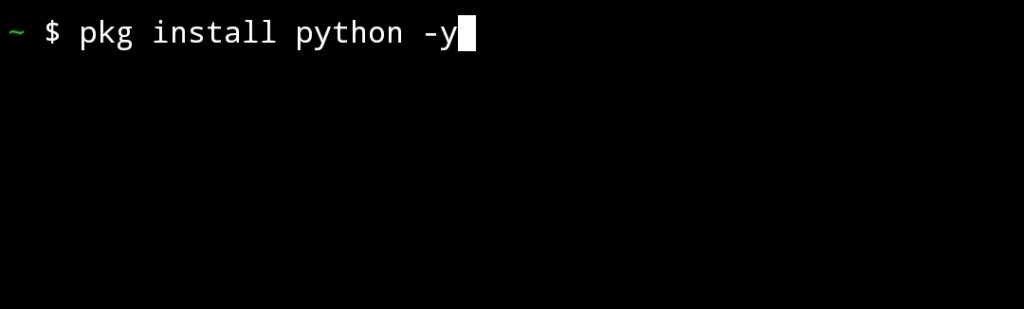
Verify the installation:
python --version # Should show Python 3.x.x
Step 3: Install Critical Dependencies
NumPy relies on compiled code and libraries. Install these tools to prevent build errors:
pkg install clang python-dev fftw libzmq libffi libopenblas -y
- clang: Compiles C/C++ code for NumPy.
- libopenblas: Optimizes numerical computations.
- python-dev: Provides Python header files for development.
Step 4: Upgrade pip to the Latest Version
An outdated pip can cause installation failures. Upgrade it first:
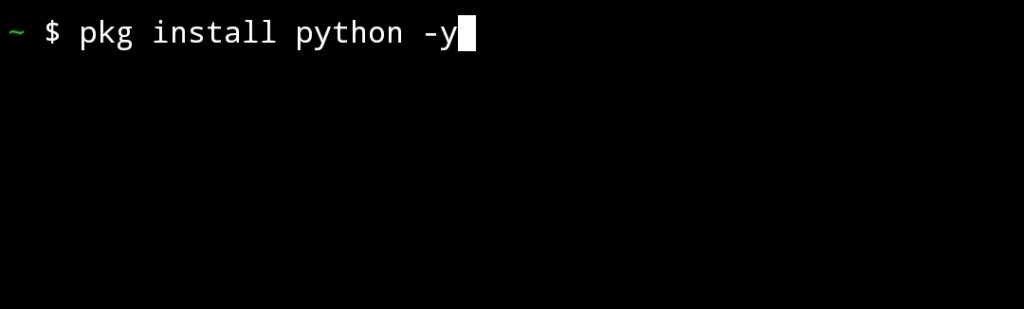
pkg install python -y
Step 5: Install NumPy via pip
With dependencies in place, install NumPy:
pip install numpy

- Note: This may take 2–5 minutes depending on your device.
Step 6: Verify NumPy Installation
Confirm NumPy works by running a Python test:
python
In the Python shell, execute:
python
import numpy as np
print("NumPy Version:", np.__version__)
print("Sample Array:", np.array([1, 2, 3])) Successful Output:
NumPy Version: 1.26.4 Sample Array: [1 2 3]
Exit the shell with exit().
Troubleshooting Common Errors
- “Missing Header Files” or Build Errors:
- Reinstall critical dependencies:bashCopypkg reinstall clang python-dev libopenblas -y
- Clear pip’s cache:bashCopypip cache purge
- Slow Installation:
Use a faster PyPI mirror:bashCopypip install numpy –use-feature=fastinstall - Permission Issues:
Grant Termux storage access:bashCopytermux-setup-storage - Dependency Conflicts:
Create a Python virtual environment:bashCopypip install virtualenv virtualenv myenv source myenv/bin/activate pip install numpy
Why NumPy Fails on Termux (And How to Fix It)
- ARM Architecture Limitations: Termux runs on ARM devices, and some pre-built NumPy binaries may not be compatible. Forcing compilation from source often resolves this:bashCopypip install numpy –no-binary=numpy
- Outdated Packages: Always run
pkg updatebefore installations.
Advanced: Using NumPy in Termux Projects
With NumPy installed, you can:
- Analyze datasets with Pandas.
- Build machine learning models using Scikit-learn.
- Visualize data with Matplotlib.
Install these libraries similarly:
pip install pandas matplotlib scikit-learn
Need More Help?
Join the Termux community for support:
- Reddit: r/termux
- GitHub Discussions: Termux GitHub
- Telegram Group: Link Already Given
Conclusion:
By following this guide, you’ve transformed your Android device into a portable Python workstation capable of running NumPy for advanced computations. Termux eliminates the need for root access or bulky Linux setups, making it the #1 choice for developers on Android.
Next Steps:
- Explore Jupyter Notebooks in Termux for interactive coding.
- Automate tasks with Python scripts.
- Dive into machine learning with TensorFlow Lite.
With NumPy installed, the possibilities are endless.